Please be advised that all Correction of Grade Level requests are subject for approval of the Division Planning Office.
To correct the grade level of a learner, here are the steps:
1. Go to LIS website http://lis.deped.gov.ph/ and login using your LIS user account.
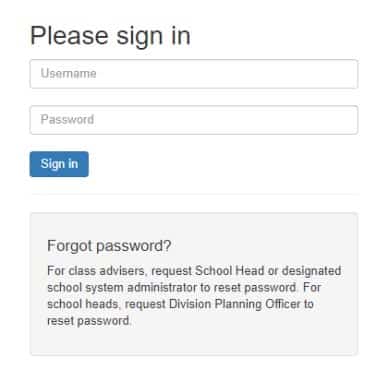
2. Once login, click the Learner Information System link.
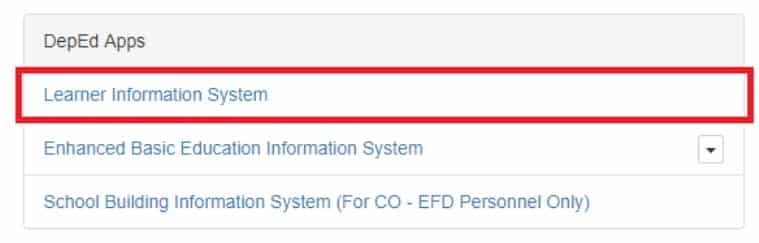
3. Click the List of Classes tab. Then, click the View Enrolment button of the learner’s section.
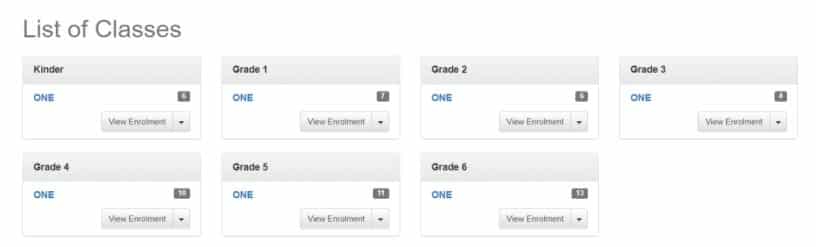
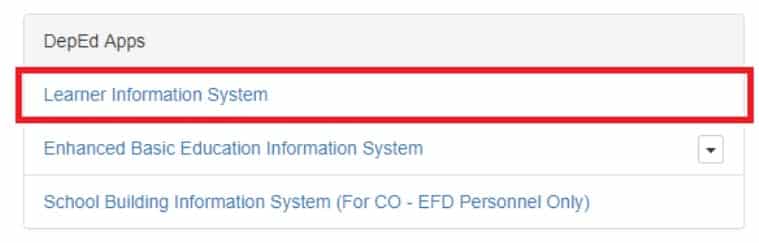
4. Look for the learner’s name. Then, click the Profile button on the opposite side of the learner’s name.

5. Click the Correction of Grade level button on the right side pane.
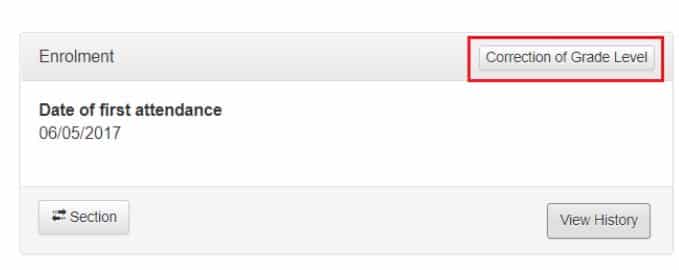
6. Select the correct Grade level and section where the learner should be enrolled by clicking the Enrol learner button.
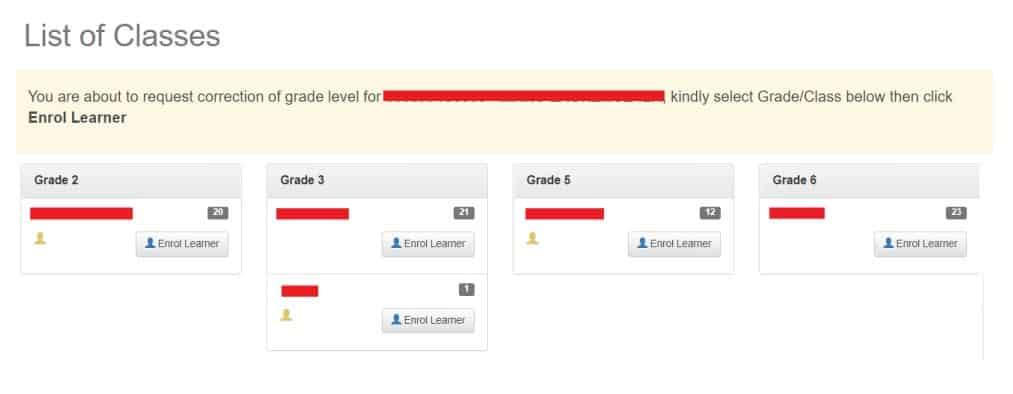
7. Complete the Reason for Correction of Grade Level data field. Then, click the Continue button.
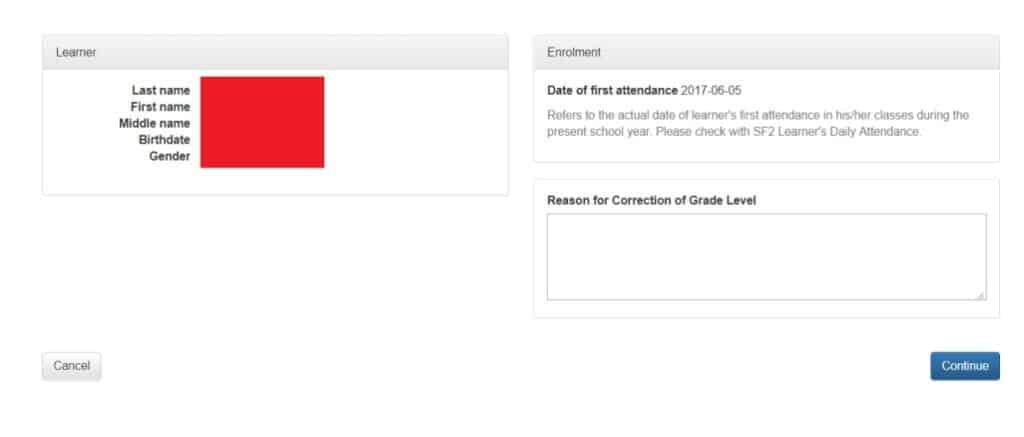
8. On the Enrolment section:
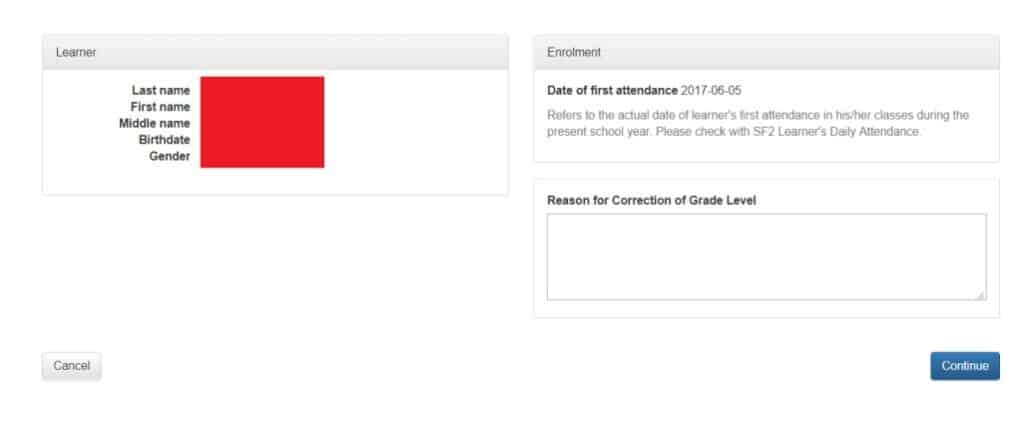
a. Tick the Revise EOSY 2016-2017 grade and status option.
b. Click the dropdown list to select the last Grade level.
c. For EOSY status, click the dropdown list to select appropriate status.
9. Update the other learner’s information, if applicable.
10. Click the Enrol button.
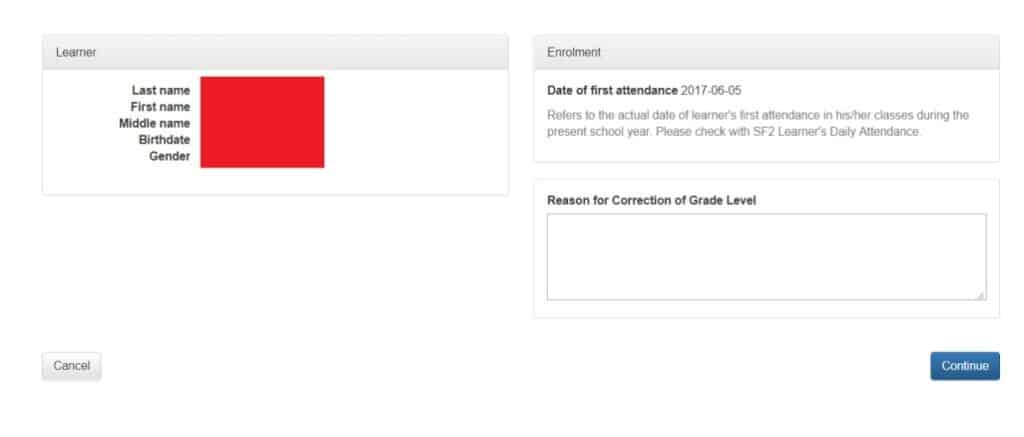
Please i need to know how to write correction on my grade level in pensionable appointment to March with my provisional appointment.