Students and educators are eligible for Office 365 Education for free, including Word, Excel, PowerPoint, OneNote, and now Microsoft Teams, plus additional classroom tools. All you need is a valid school email address. It’s not a trial – so get started today.
Table of Contents
Microsoft Office 365 A1
This free online version of Office includes everything you expect from Office, plus Microsoft Teams.
STEP 1: Visit Microsoft Office 365 for Schools & Student Website
LINK: https://www.microsoft.com/en-us/education/products/office
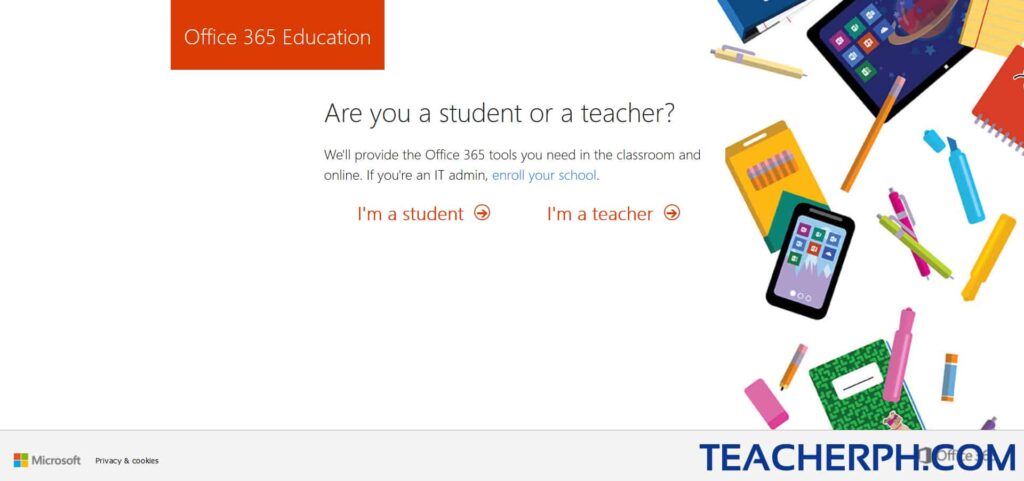
STEP 2: SIGN UP
Sign up using your DepEd email address and verify your account.
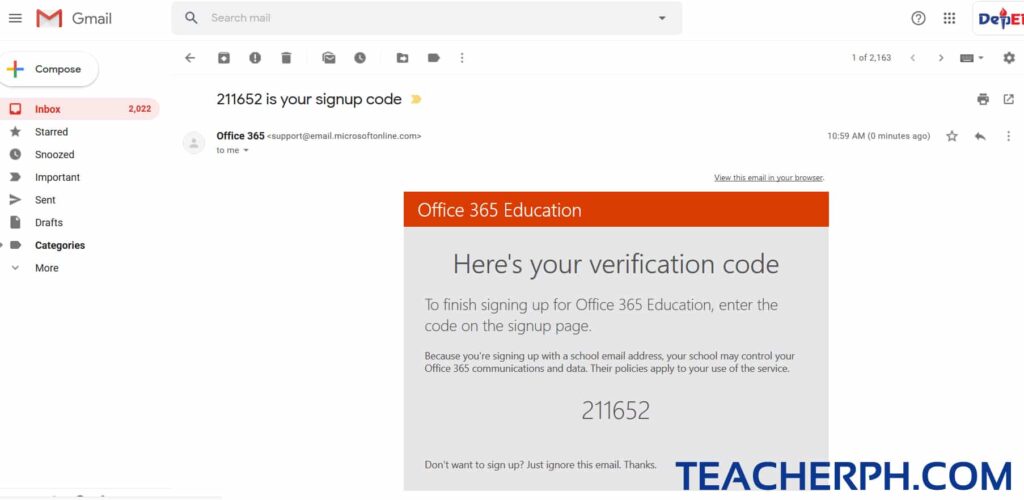
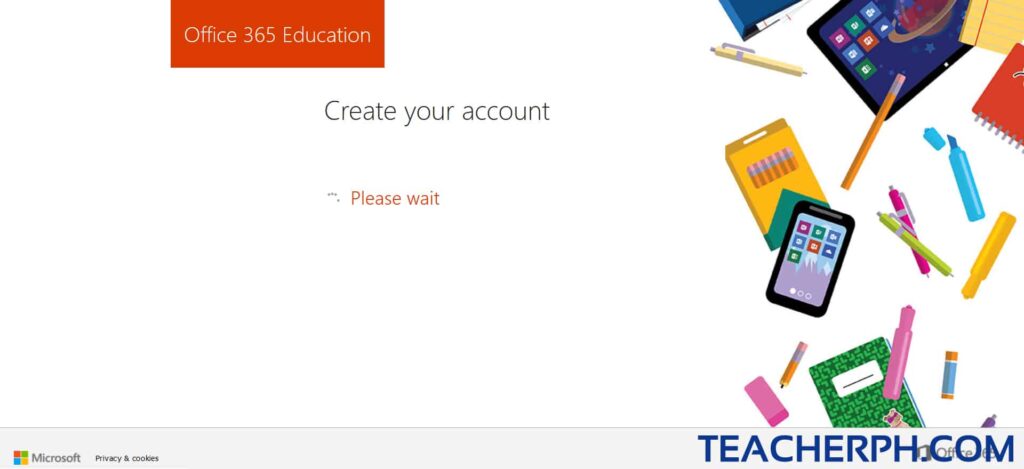
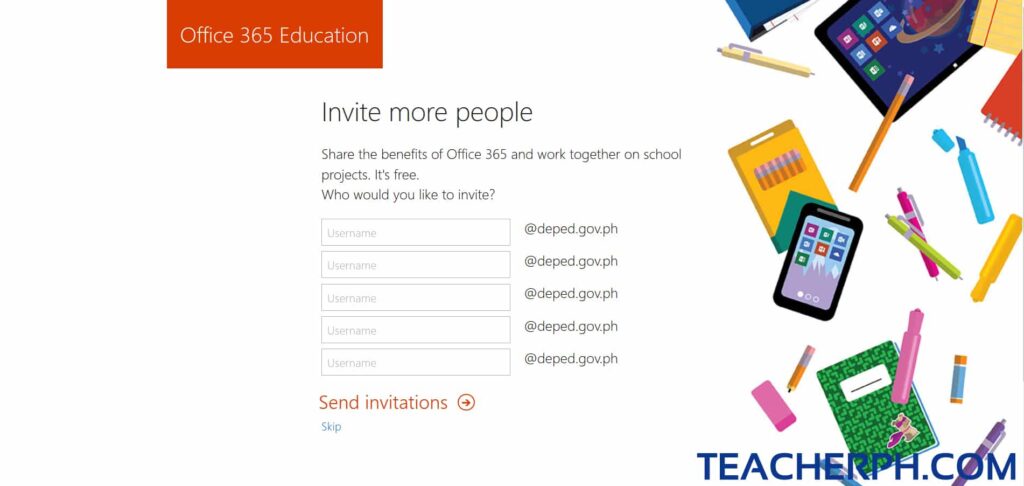
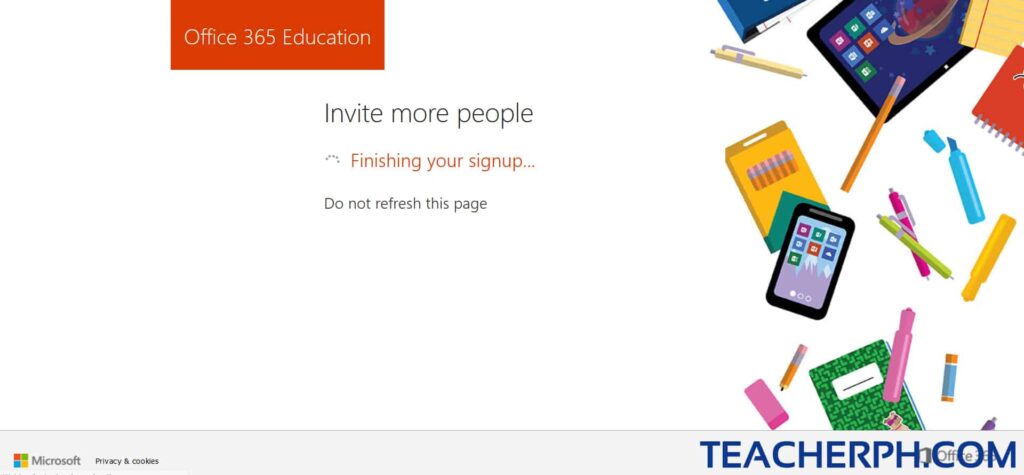
STEP 3: Verify Your Phone Number
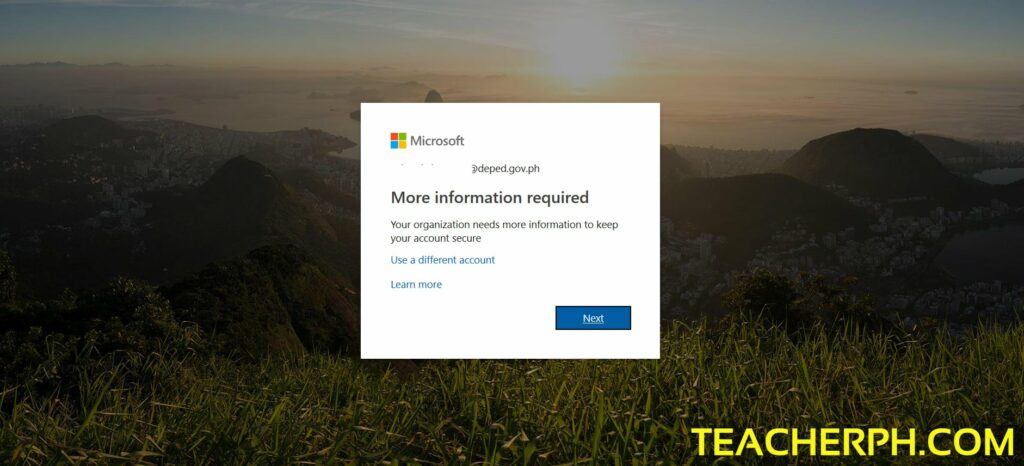
STEP 4: Enter Your Backup Email Address for Security Reasons
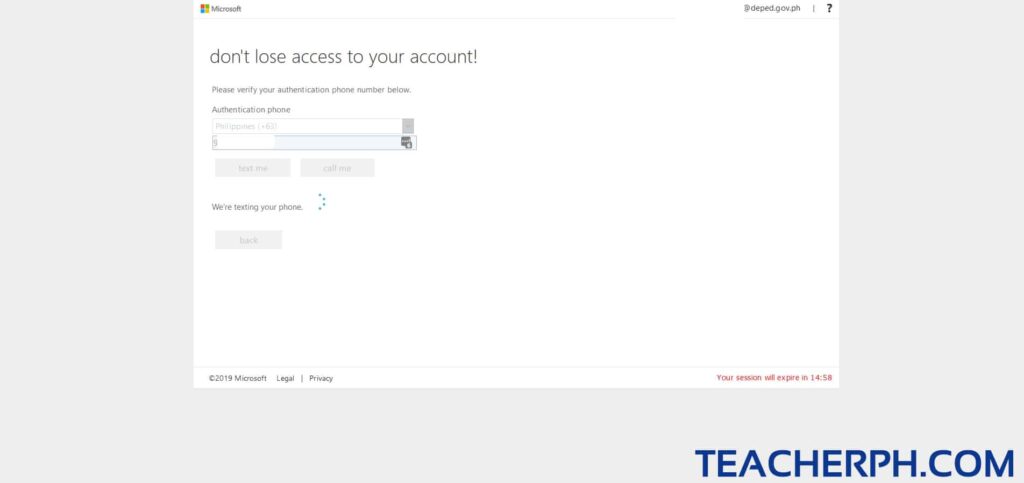
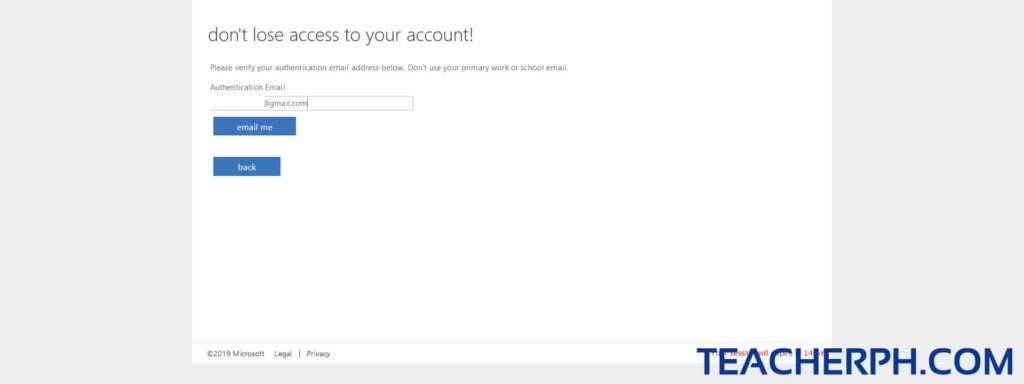
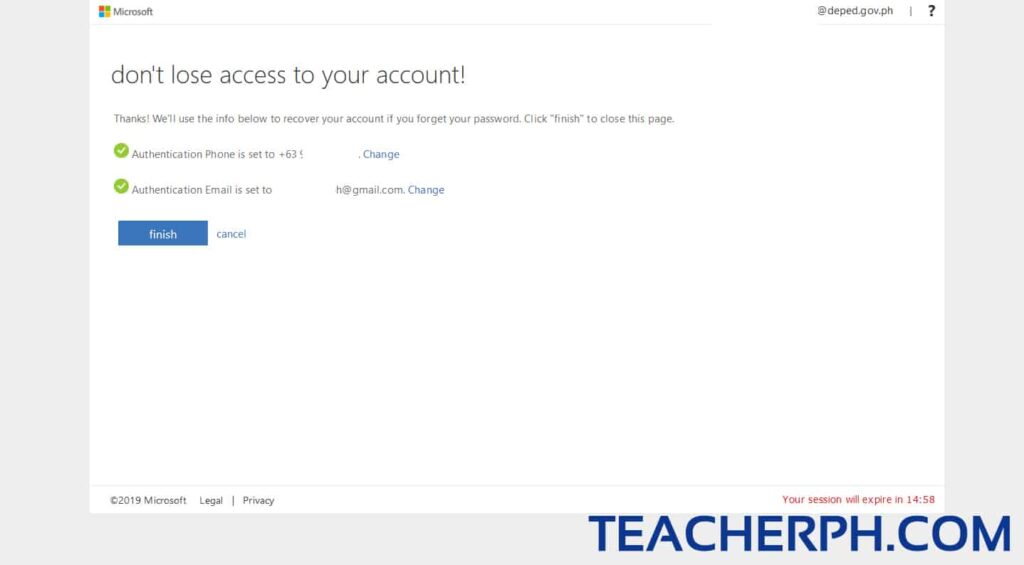
Congratulations!
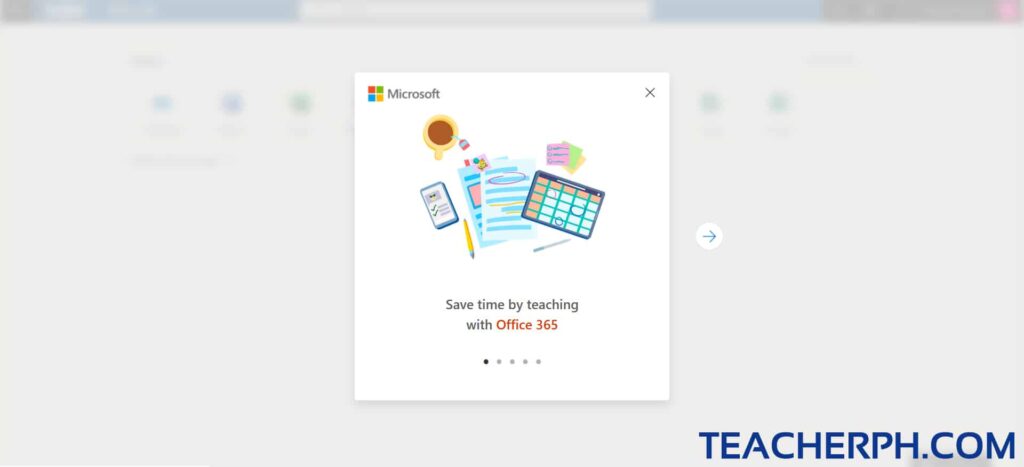
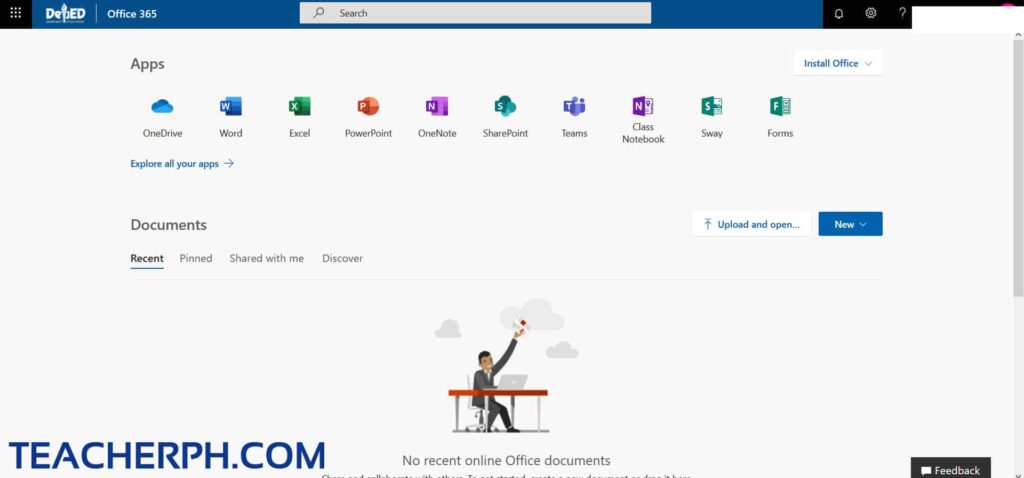
Word Online
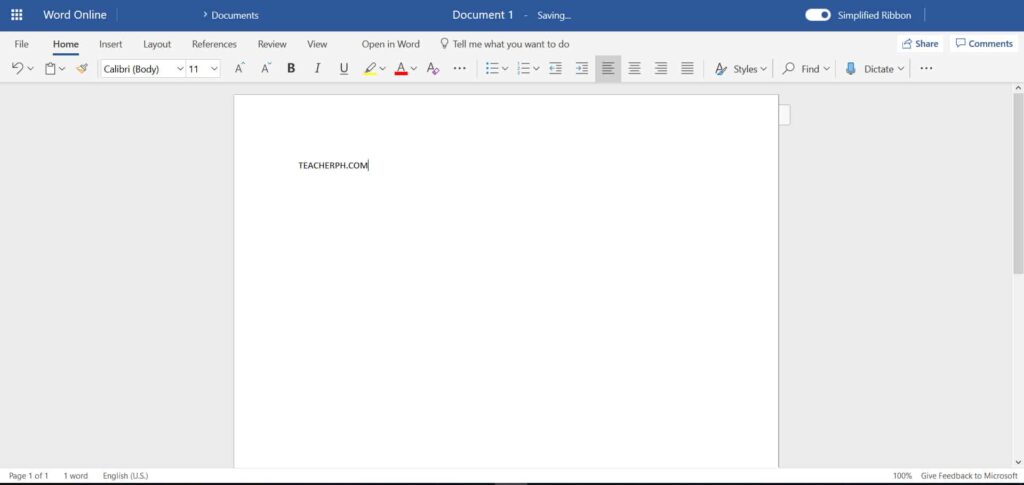
Class Notebook
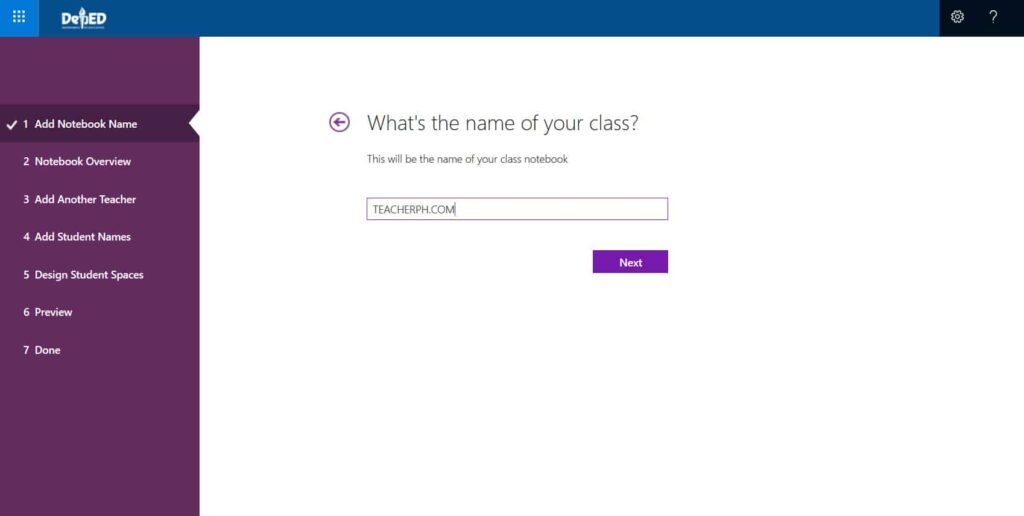
One Terabyte Free Storage

Office 365 A1 for Faculty
Office Mobile Apps for Office 365
To-Do (Plan 2)
Azure Active Directory Basic for EDU
School Data Sync (Plan 1)
Microsoft Stream for O365 E3 SKU
Microsoft Teams
Microsoft StaffHub
Flow for Office 365
PowerApps for Office 365
Azure Rights Management
Microsoft Forms (Plan 2)
Microsoft Planner
Sway
Yammer for Academic
Office Online for Education
SharePoint Plan 1 for EDU
DEPED OFFICE 365 EXPLAINED
READ NEXT: 2019 Guidelines on the Issuance of Official DepEd Email Accounts
Update (04/19/2019 12:10AM): Added Sir Lance Mendoza Youtube Video (DepEd Office 365 Explained)
Good day, is the MS PPT add ins not really usable in MS 365?
Good day!
Sir, I have a question po … I can’t sign in using my Microsoft 365 account because password was not given to me. Help me po. Salamat po. ☺️
Is this still working?
Good morning.. May I ask your good office to check my valid office 365 account email add since the account given to me was not valid. Thank you very much for your immediate action.
benny . beñeras@ncr1.deped.gov.ph — invalid account
same problem
Hello, you may use LibreOffice Draw or Inkscape as they are for free. Scribus is best if always online. 🙂 This might be an old post but I hope this helps.
Same question sir Mark Anthony LLego, does this mean that DepEd have limited slots for registration?
Hello po good day, ask ko lang po sana if until this time (May 2020) is this still working or applicable?
Hi!
I signed up but rejected: here’s the error’
Sorry…
We can’t finish signing you up.
Your IT department has turned off signup for Office 365 Education. Contact them to complete signup.
Learn about other ways to get Office
A certain ICT Personnel of DepEd Cebu City says that your post about “Office 365 Education is half-baked” and I was warned not to post on our wall at the Workplace because I will mislead them about the dissemination of the said memo. I don’t think he is right to say that it is “half-baked.” I have the freedom to post so that others from my division shall know about this and thereby help in validating the account of our co-workers and be provisioned to have a subscription of Office 365 Education.
Good Day!
You may share this link: https://www.youtube.com/watch?v=yDQfCnLvJp0 from Sir Lance, President of DepEd ITO.
This article is well thought and not half-baked.
Sir,
Thanks for the apps Microsoft 365 that you shared. I am super grateful. Can I ask you one more favour? Please share also Microsoft publisher. I will be using this during my desktop publishing contest for PRESSCON. Please please
more power to you!
elisa pitogo of paknaan elementary school