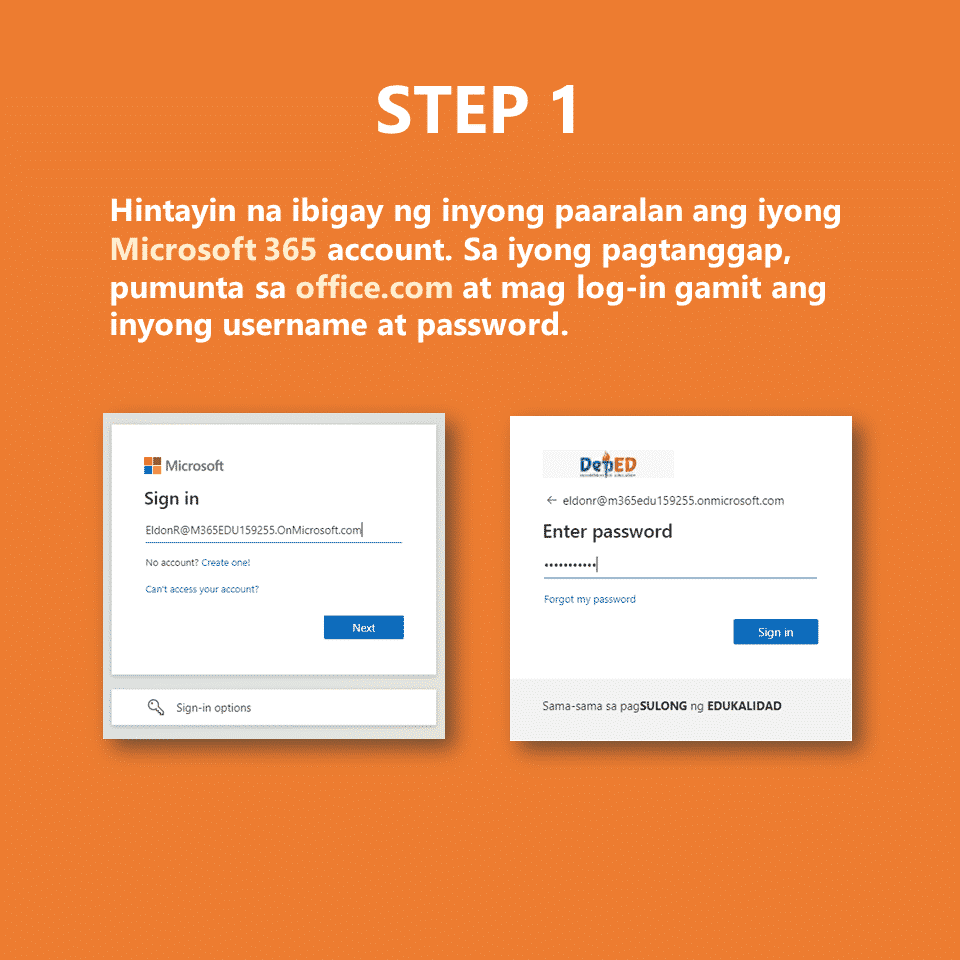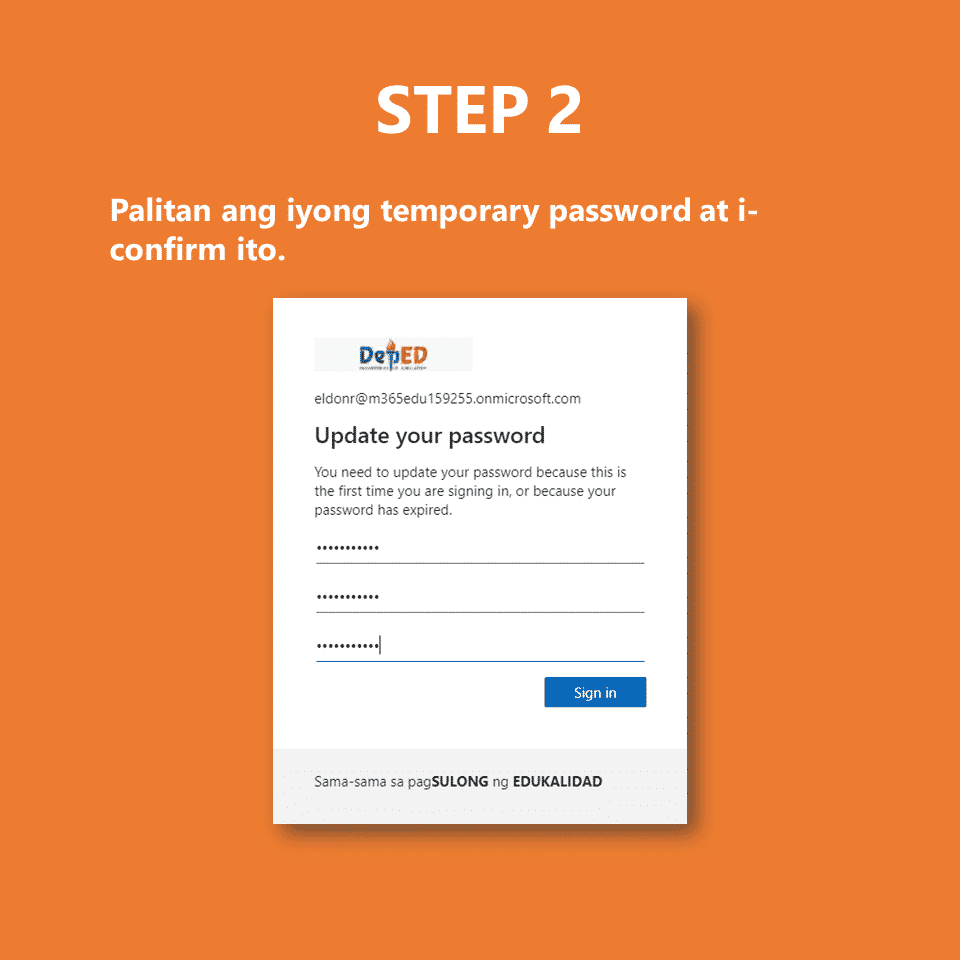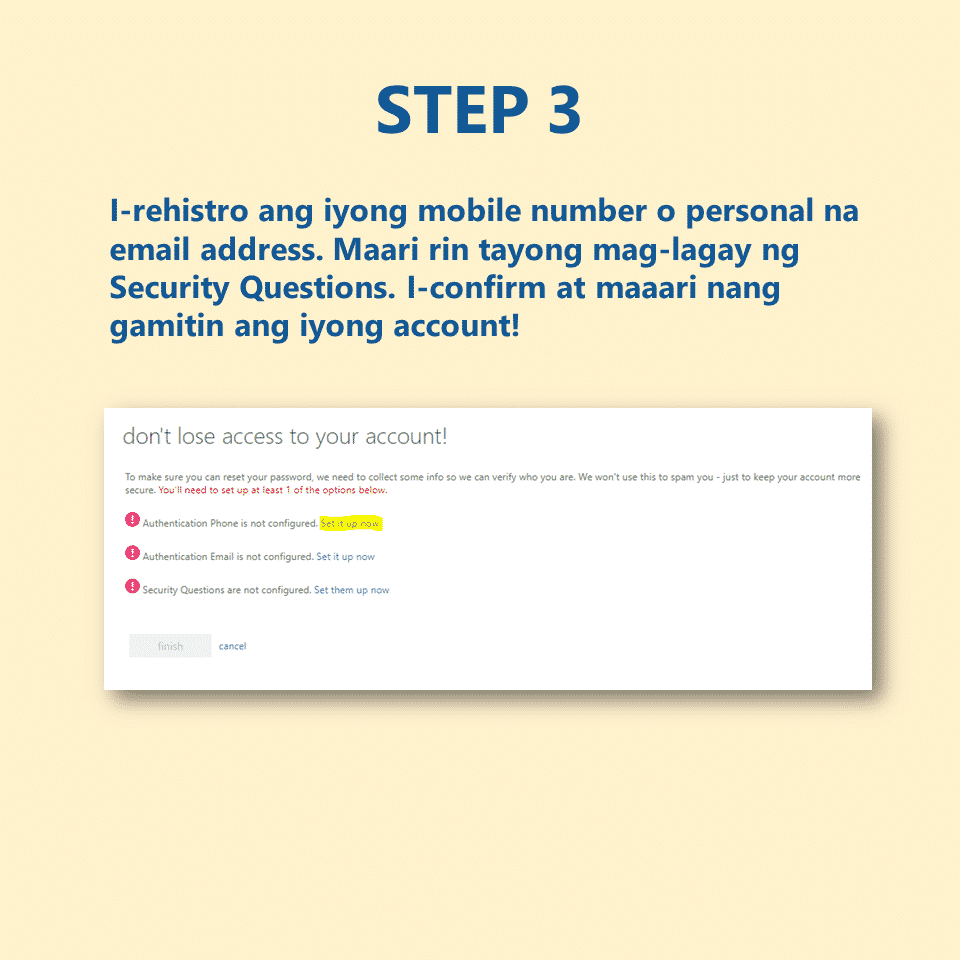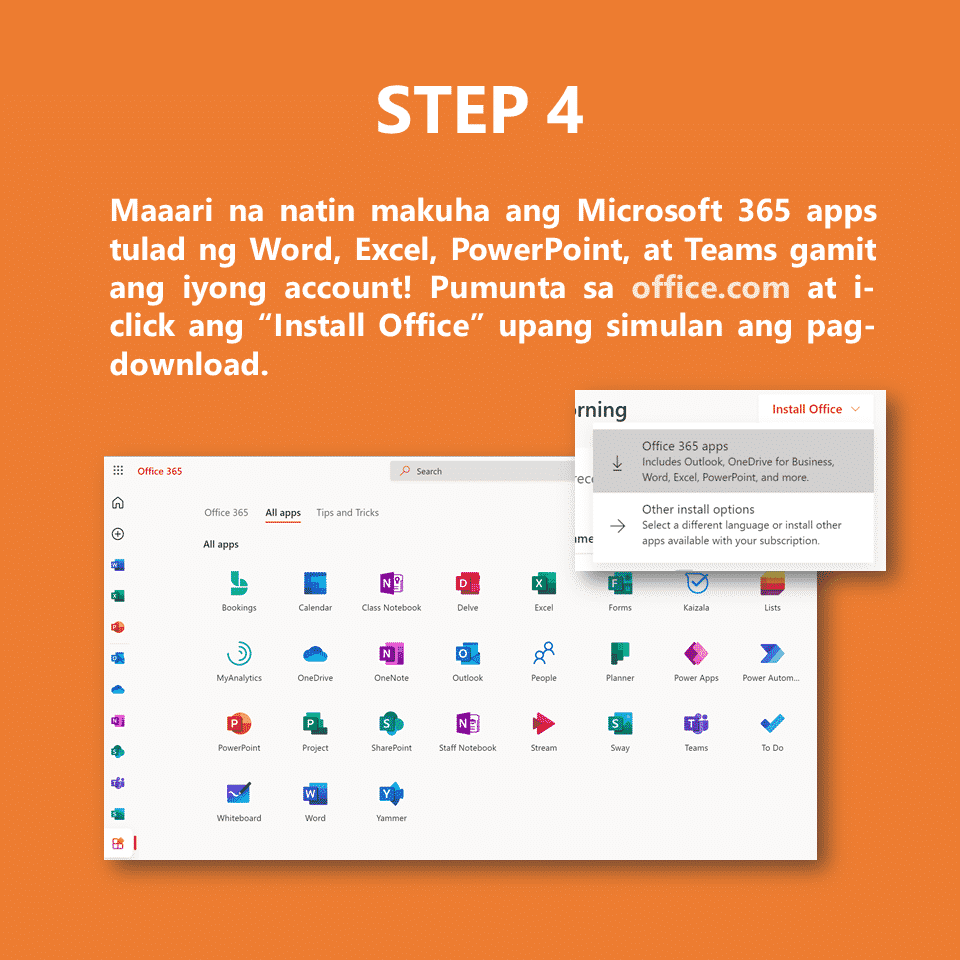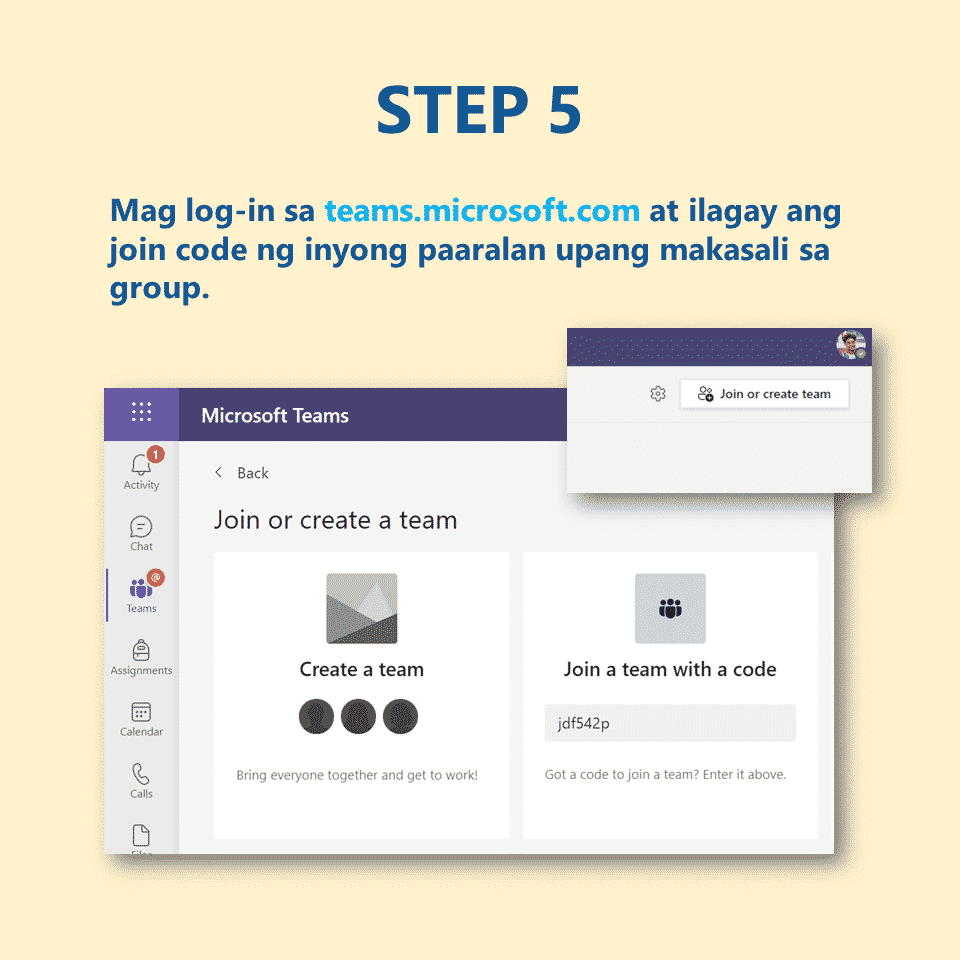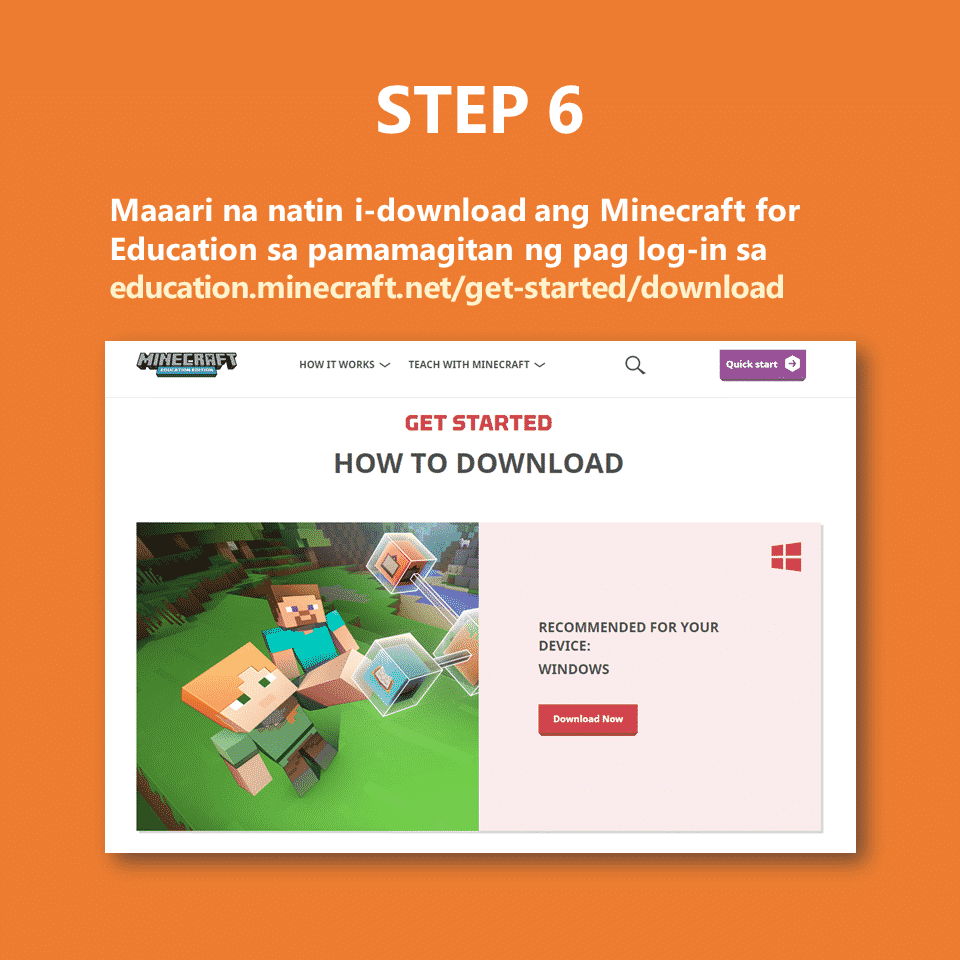Attached herewith is the Step-by-step Guide on the Activation of Learners’ Microsoft O365 Accounts for School Year 2021-2022.
To help facilitate and speed up the distribution and activation of learners’ Microsoft O365 accounts, the Office of the Undersecretary for Administration (OUA) releases these step by step materials for widest dissemination to learners and schools through their respective official social media accounts. The materials are also available for download through this link: https://bit.ly/O365Steps.
All concerned in the distribution and activation of learners’ Microsoft O365 accounts are directed to provide the necessary support to ensure the quick and efficient completion of the process.
For concerns and questions regarding the learners’ account activation, please contact Mr. Kristian Catahan of Microsoft Philippines through trainer.kcatahan@deped.gov.ph.
For compliance and immediate and appropriate action.
ACTIVATION OF LEARNERS’ MICROSOFT 365 ACCOUNTS
- Gamitin sa unang pagkakataon ang iyong Microsoft 365 account!
- Hintayin na ibigay ng inyong paaralan ang iyong Microsoft 365 account. Sa iyong pagtanggap, pumunta sa office.com at mag log in gamit ang inyong username at password.
- Palitan ang iyong temporary password at i-confirm ito.
- I-rehistro ang iyong mobile number o personal na email address. Maari rin tayong mag-lagay ng Security Questions. I-confirm at maaari nang gamitin ang iyong account!
- Maaari na natin makuha ang Microsoft 365 apps tulad ng Word, Excel, PowerPoint, at Teams gamit ang iyong account! Pumunta sa office.com at i-click ang “Install Office” upang simulan ang pag download.
- Mag log in sa teams.microsoft.com at ilagay ang join code ng inyong paaralan upang makasali sa group.
- Maari na natin i-download ang Minecraft for Education sa pamamagitan ng pag log in sa education.minecraft.net/get-started/download
Gamitin sa unang pagkakataon ang iyong Microsoft 365 account! Hintayin na ibigay ng inyong paaralan ang iyong Microsoft 365 account. Sa iyong pagtanggap, pumunta sa office.com at mag log in gamit ang inyong username at password. Palitan ang iyong temporary password at i-confirm ito. I-rehistro ang iyong mobile number o personal na email address. Maari rin tayong mag-lagay ng Security Questions. I-confirm at maaari nang gamitin ang iyong account! Maaari na natin makuha ang Microsoft 365 apps tulad ng Word, Excel, PowerPoint, at Teams gamit ang iyong account! Pumunta sa office.com at i-click ang “Install Office” upang simulan ang pag download. Mag log in sa teams.microsoft.com at ilagay ang join code ng inyong paaralan upang makasali sa group. Maari na natin i-download ang Minecraft for Education sa pamamagitan ng pag log in sa education.minecraft.net/get-started/download