All public schools without any school buildings (but only borrowed) should inform their respective Division Planning Officer for consolidation.
Division Planning Officer shall consolidate all the schools with borrowed school buildings and report it to the Planning Service – Education Management Information System Division (EMISD) thru e-mail at ps.emisd@deped.gov.ph
E-mail should include the school name and school ID with a subject: List of schools with borrowed school building.
Integrated schools have two (2) accounts; each user can only make changes within their assigned level.
Unanswered radio buttons will automatically be considered as a ‘NO’
Usage of “Others” as an option is discouraged unless absolutely necessary.
Online forms are not the same as printed forms.
Table of Contents
National School Building Inventory (NSBI) Encoding on the Enhanced Basic Education Information System (EBEIS) Step by Step Process
1. Go to LIS website http://lis.deped.gov.ph and log in using the LIS School Head account.
2. Once log in, click the Enhance Basic Education Information System link.
3. Click the School Building Inventory link.
4. Click Cut-off Date of Encoding link.
5. Click the Proceed to Building Encoding button.
6. Click Add School Building button.
7. Accomplish the Existing School Buildings table.
a. In Building Type, select Other School Building if the building type is not included in the choices. You do not need to specify the building type.
b. In Funding Source, you may select multiple funding sources.
c. In Specific Fund Source, you may also select multiple specific fund sources.
d. In Building Condition, you shall not answer Year Completed if you selected For Completion.
e. In Number of Storey and Number of Rooms, delete the default 0 before putting value. Please also note that the Number of Storeys should not be greater than the Number of Rooms.
f. In Year Completed, you shall not select future year.
g. Radio buttons were set to No by default.
h. Click Save.
8. Click Update link under the Room Details column to update room information.
a. You may edit building type as often as deemed necessary.
b. A pop-up message will appear after clicking Delete button.
c. Click Add School Building button if you need to add school building.
9. Accomplish the Room details table.
a. In Actual Usage(s), select Other (Instructional), Other (Non-Instructional), and Combination if the room usage is not included in the choices. You may also select multiple room usage.
b. In Room Dimension, the maximum value you may put is up to 99.9
c. Click Save.
10. Select Water and Sanitation tab and accomplish the Existing Number of Water and Sanitation Facilities table.
a. Accepted values are 0-999 only.
b. Click Save.
11. Select Furniture tab and accomplish the Existing Number of Usable Furniture table.
a. Accepted values are 0-19,999 only.
b. If the account is secondary the column DepEd New Design 2-Seater Table and Chair (Junior High) and (Senior High) will appear.
c. Click Save.
12. Select TLS and Makeshift Room tab then accomplish the Number of Temporary Learning Space (TLS) and Makeshift Rooms table by clicking the Edit button.
a. Accepted values are 0-999 only.
b. Click Save.
13. Select Other Facilities tab.
a. Radio buttons were set to No by default. b. Click Save.
14. After accomplishing all the tables, go back to School Building Inventory link in the left side panel of the page. Under the Actions column click Submit.
a. School can no longer Update or Edit the tables once it has been submitted.
b. Request for “Reversion” to Division Office if necessary.
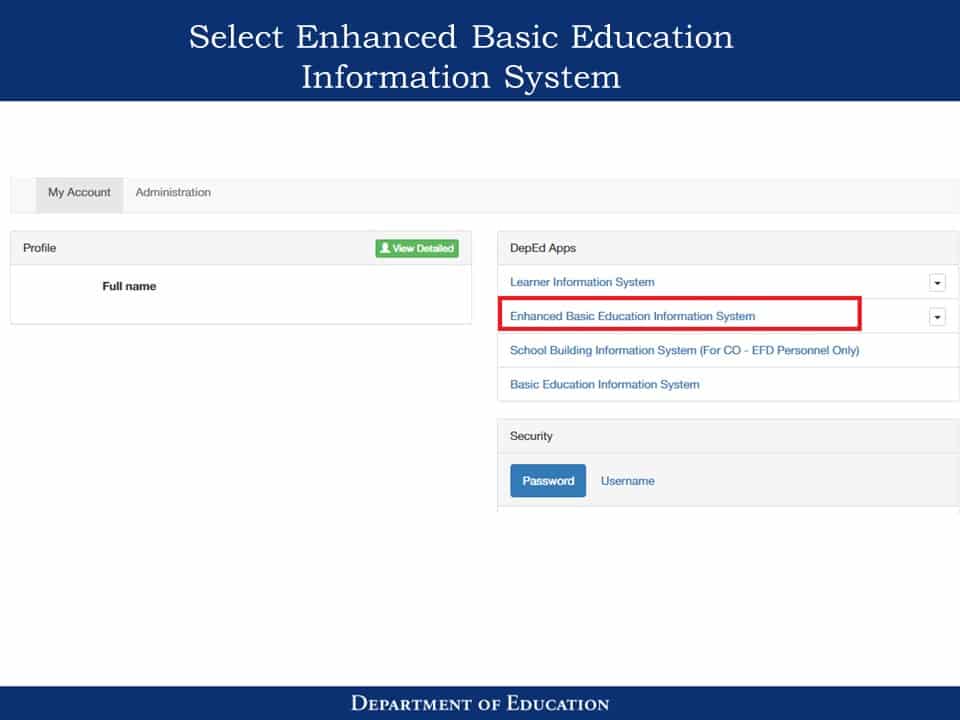
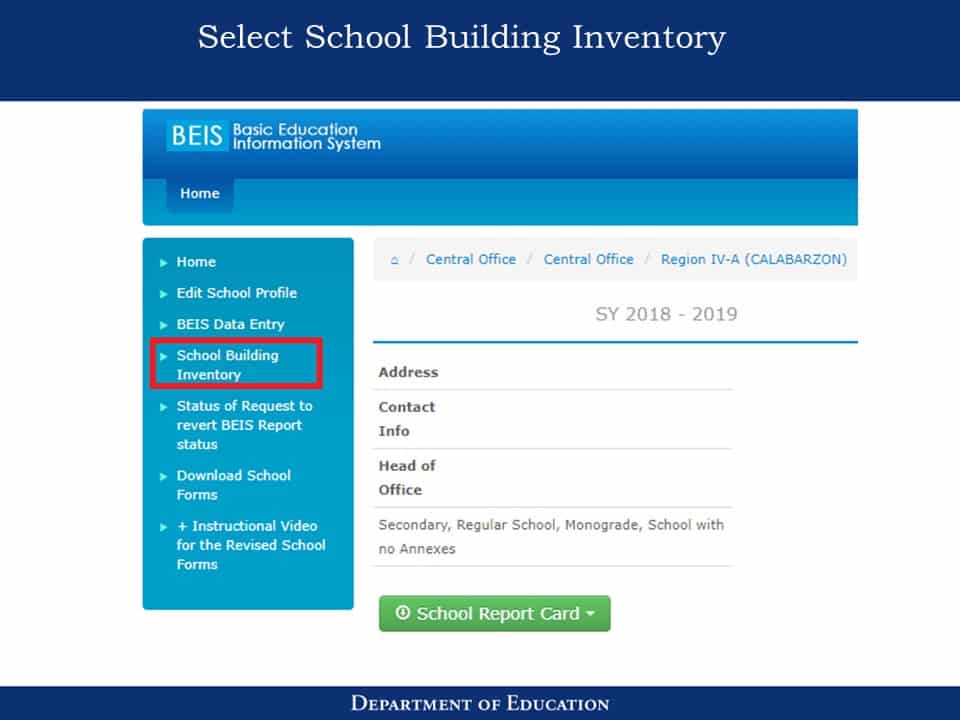
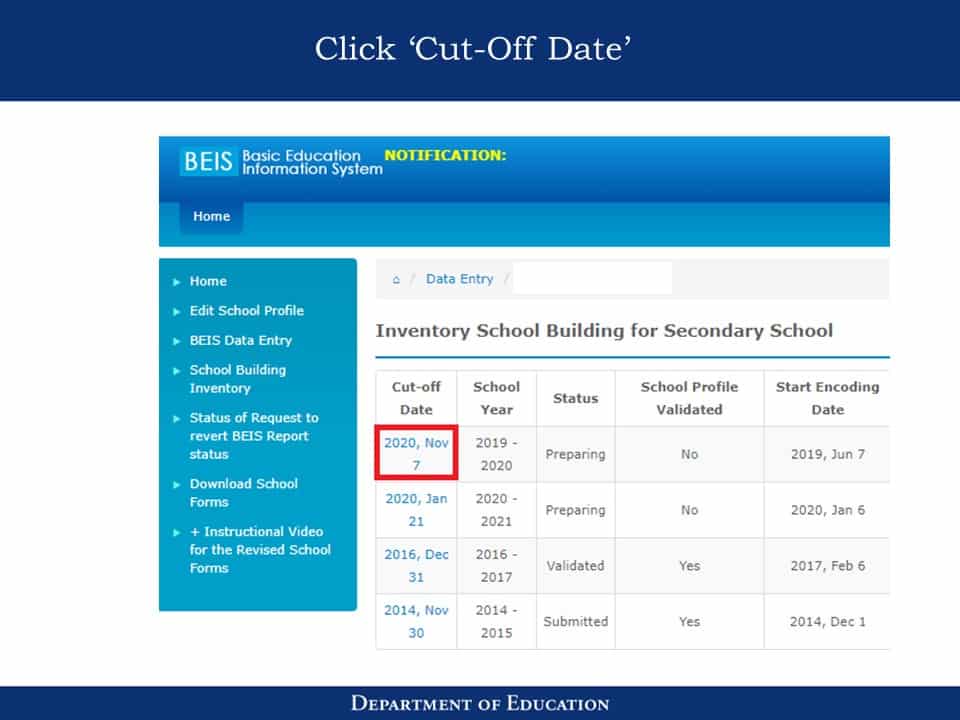
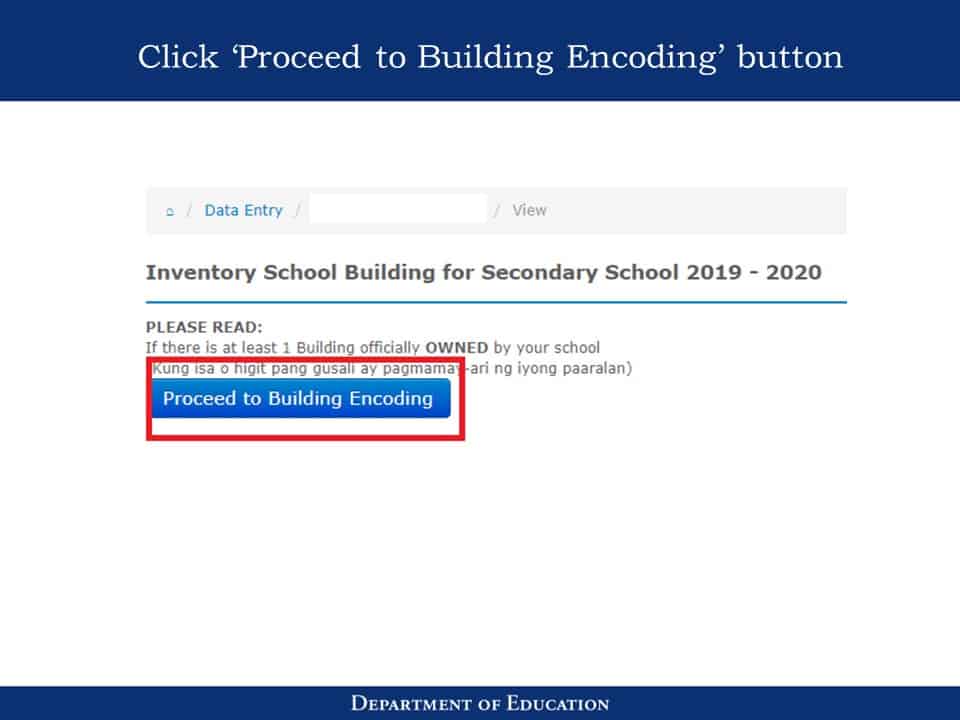
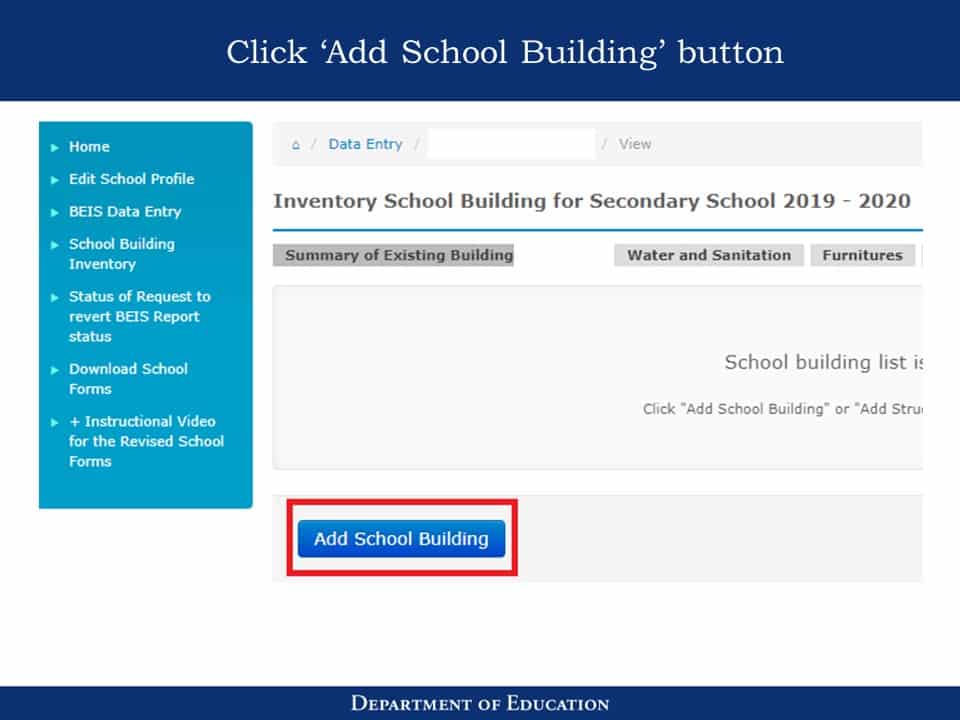
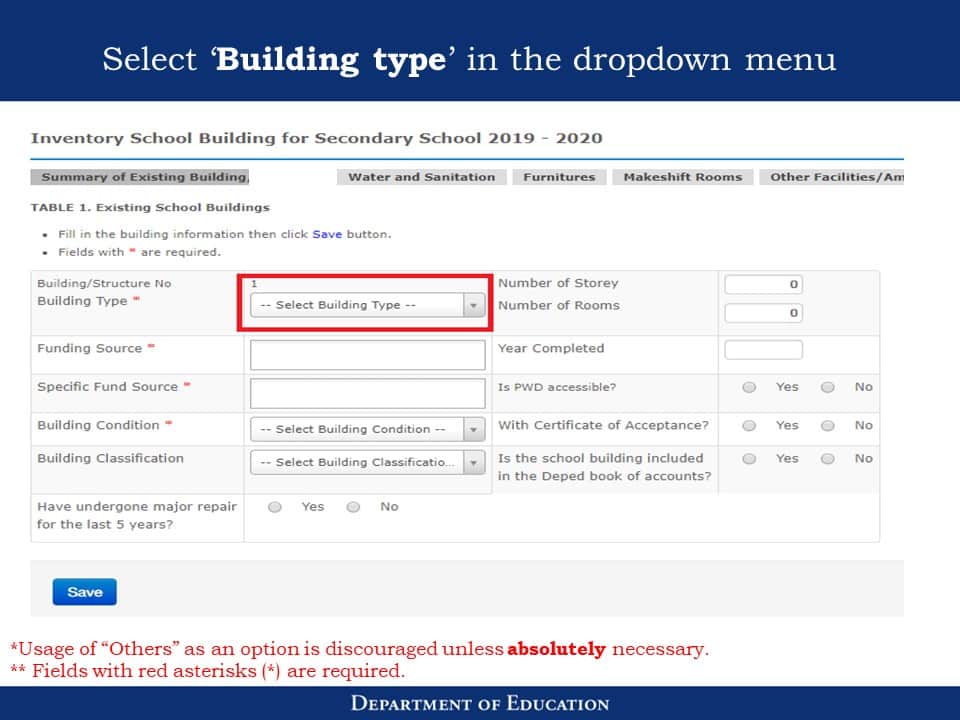
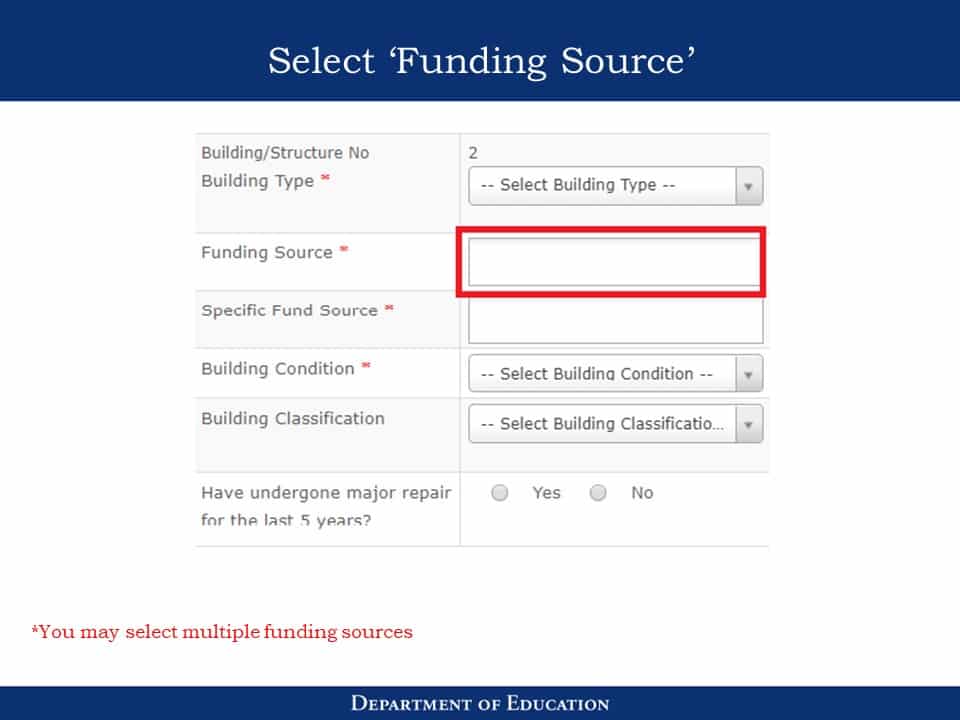
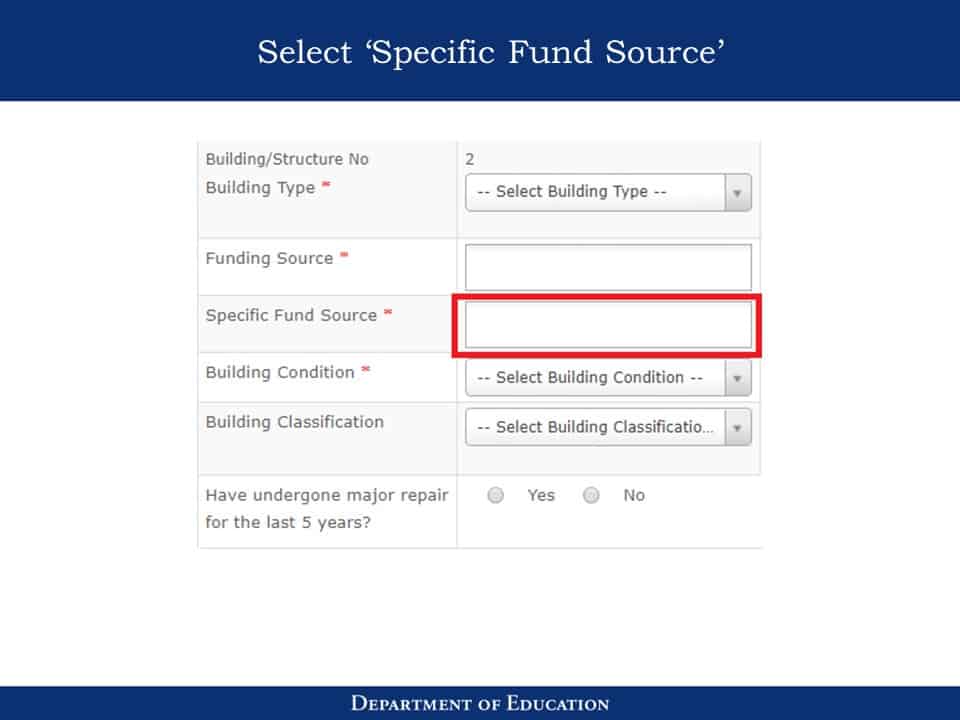
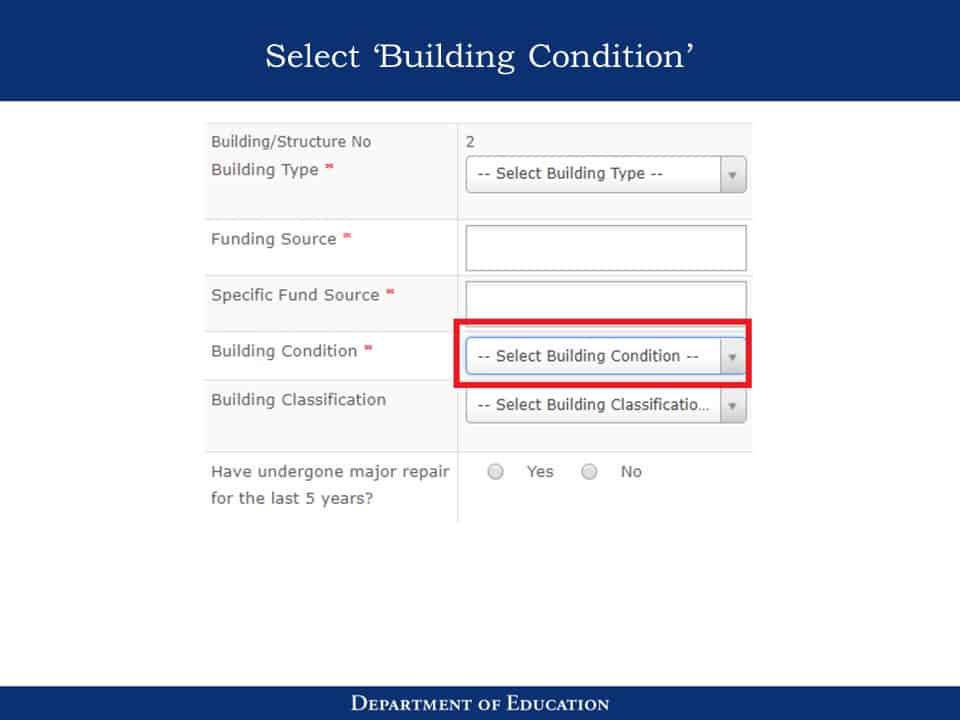
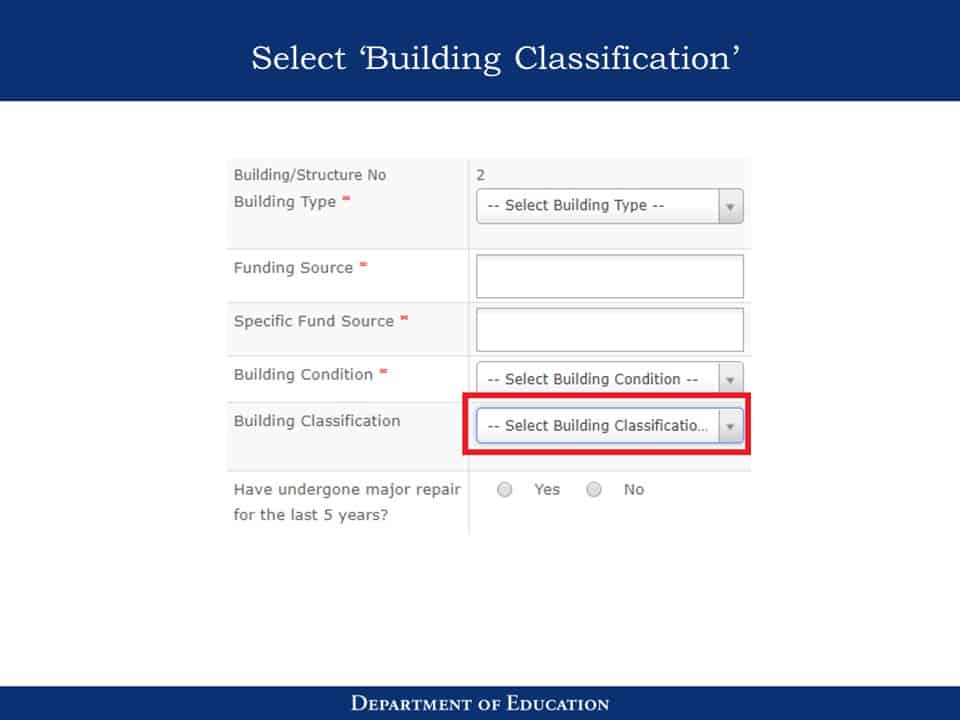
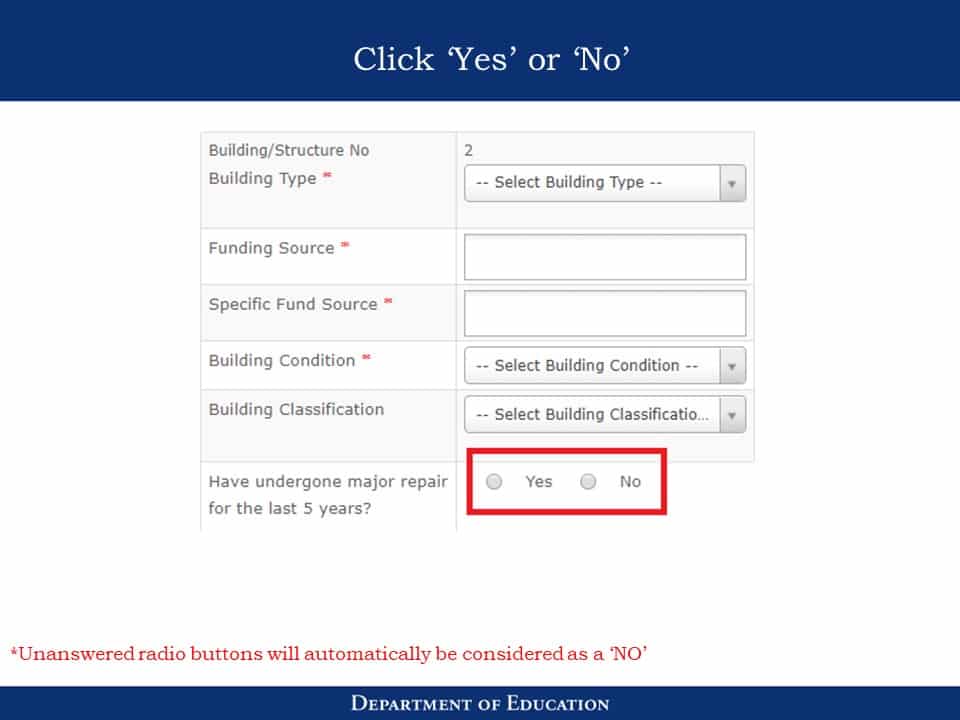
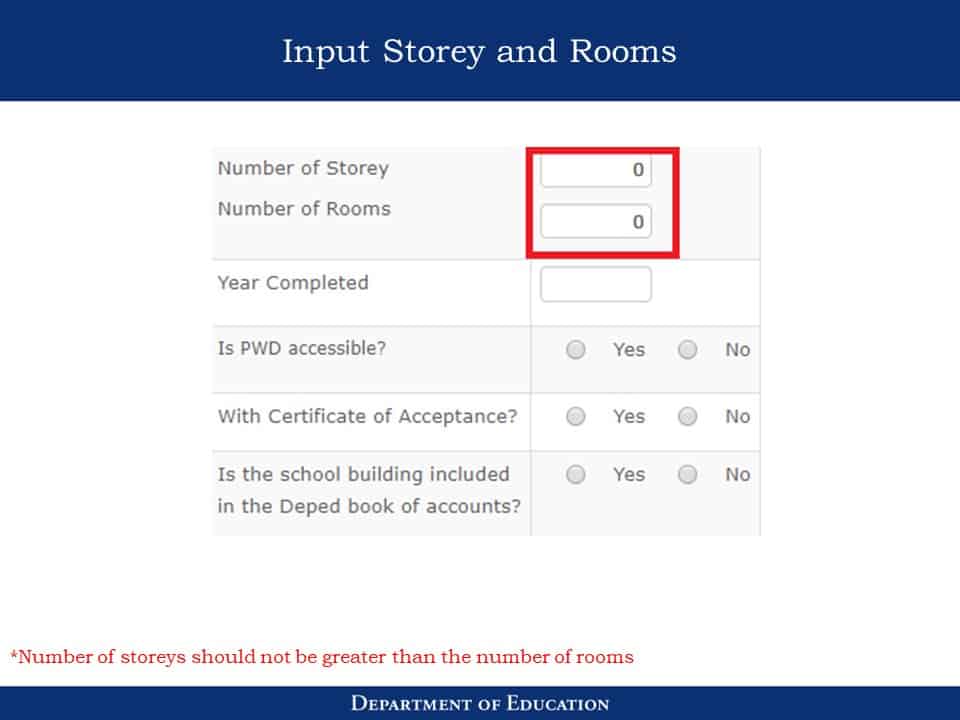
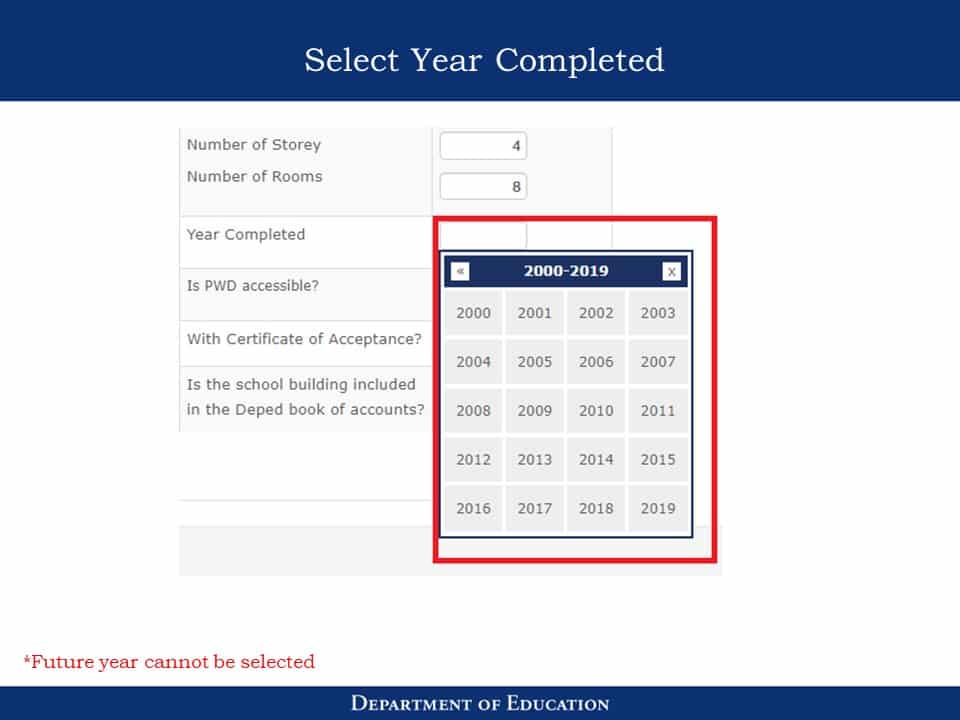
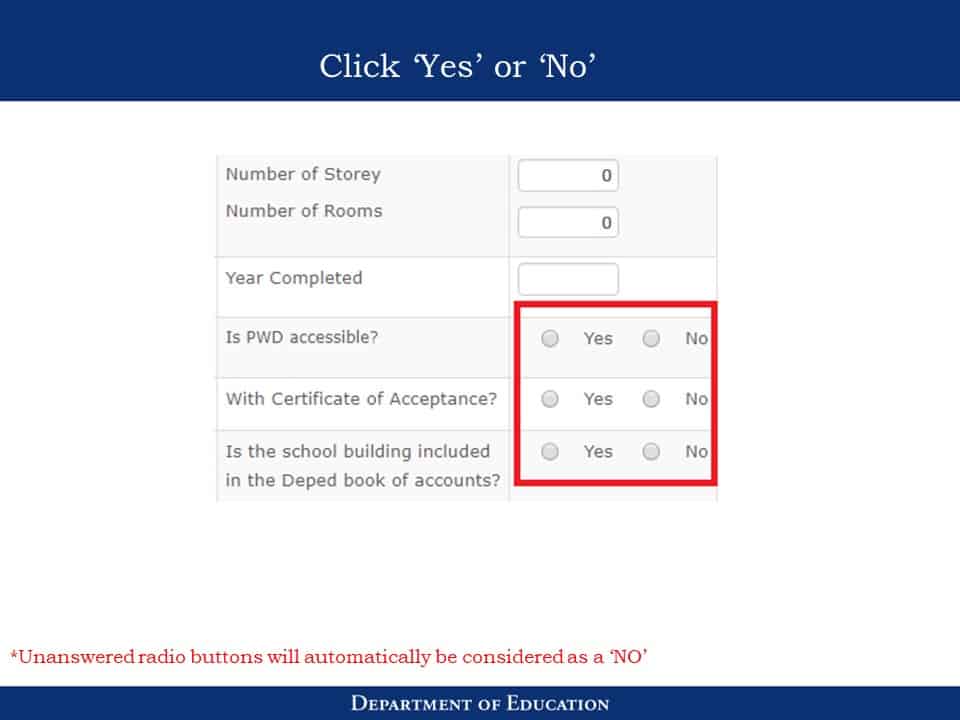
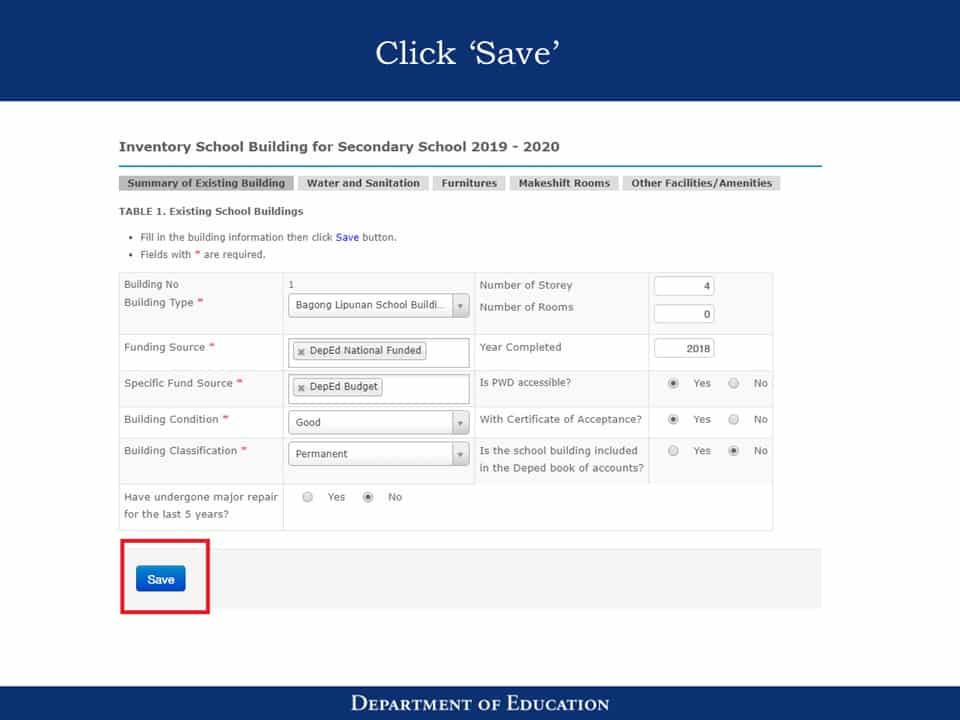
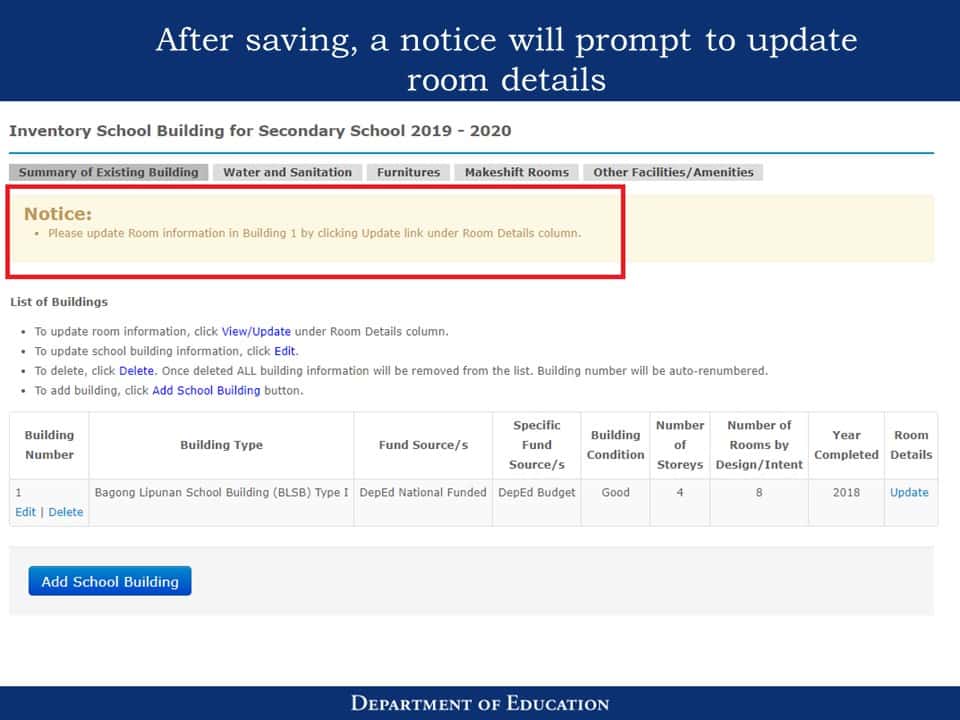
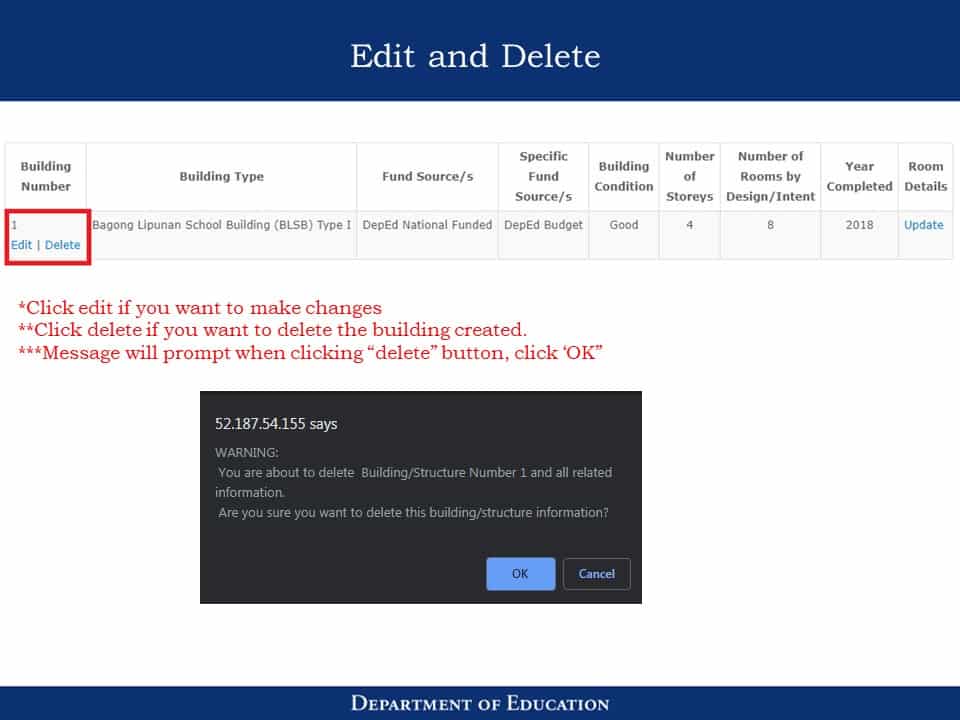
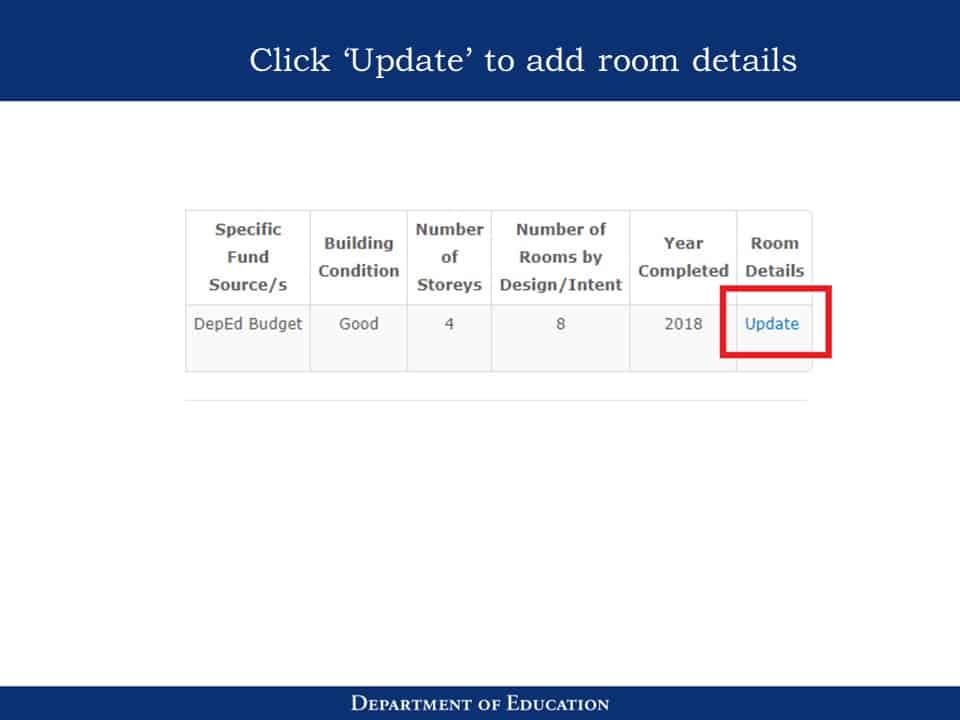
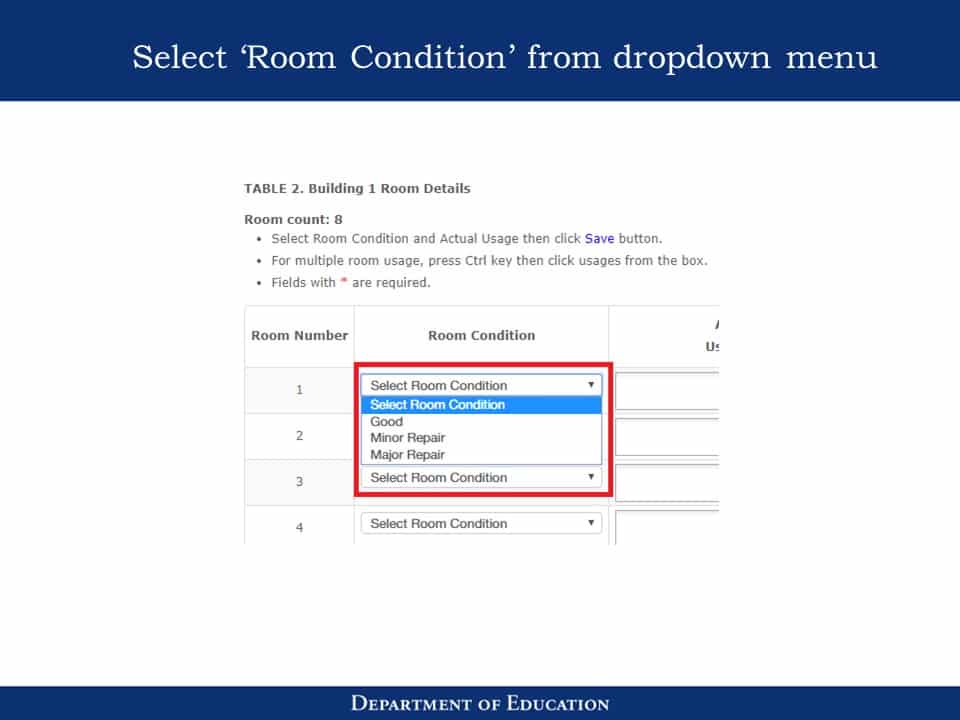
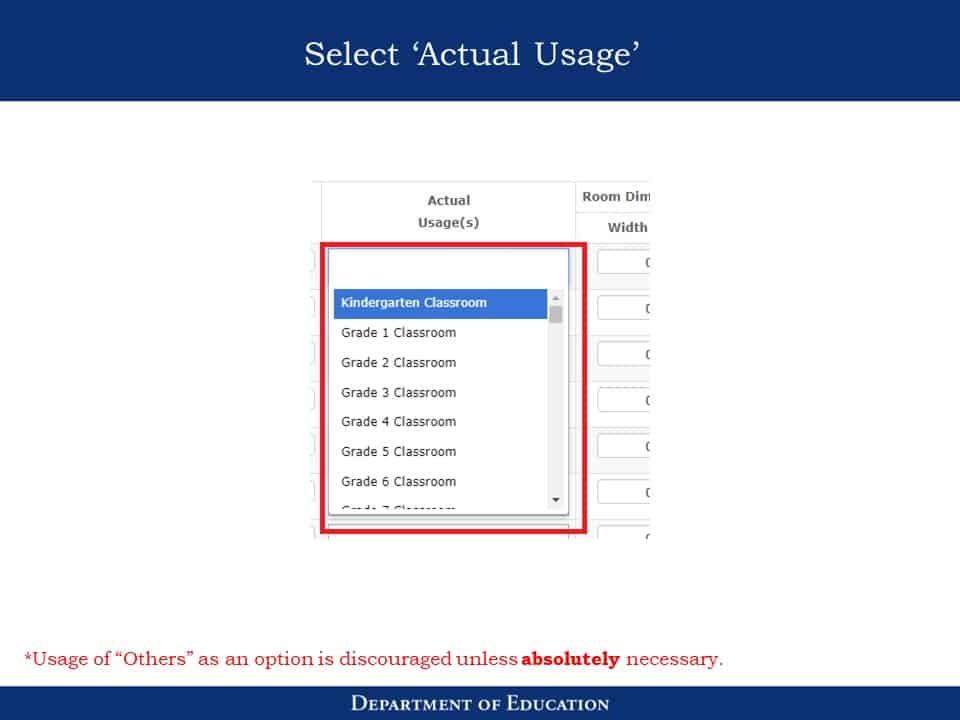
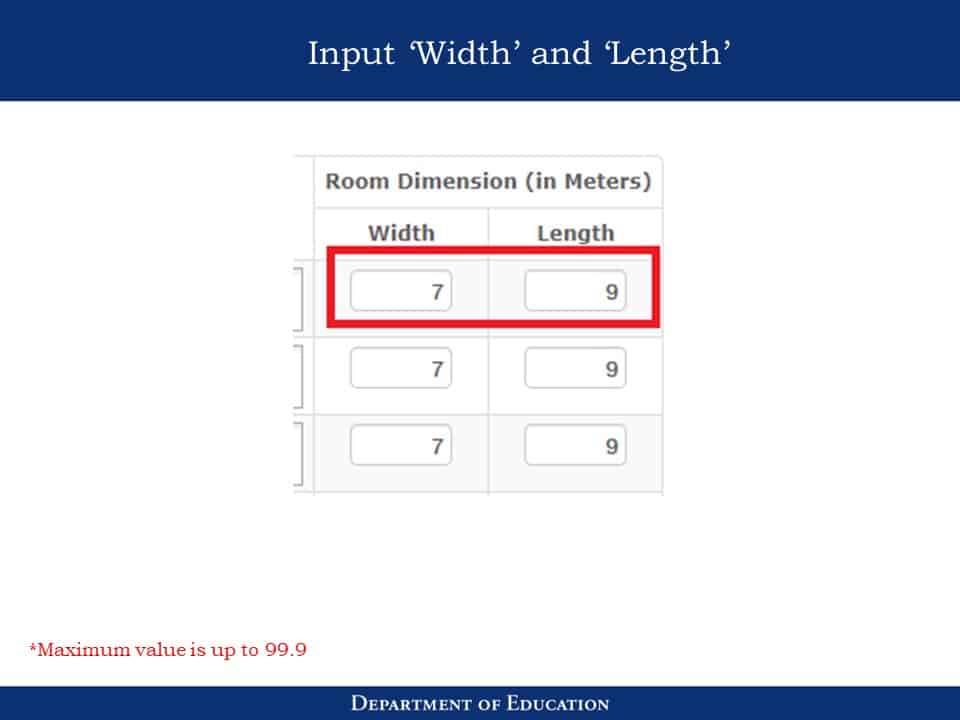

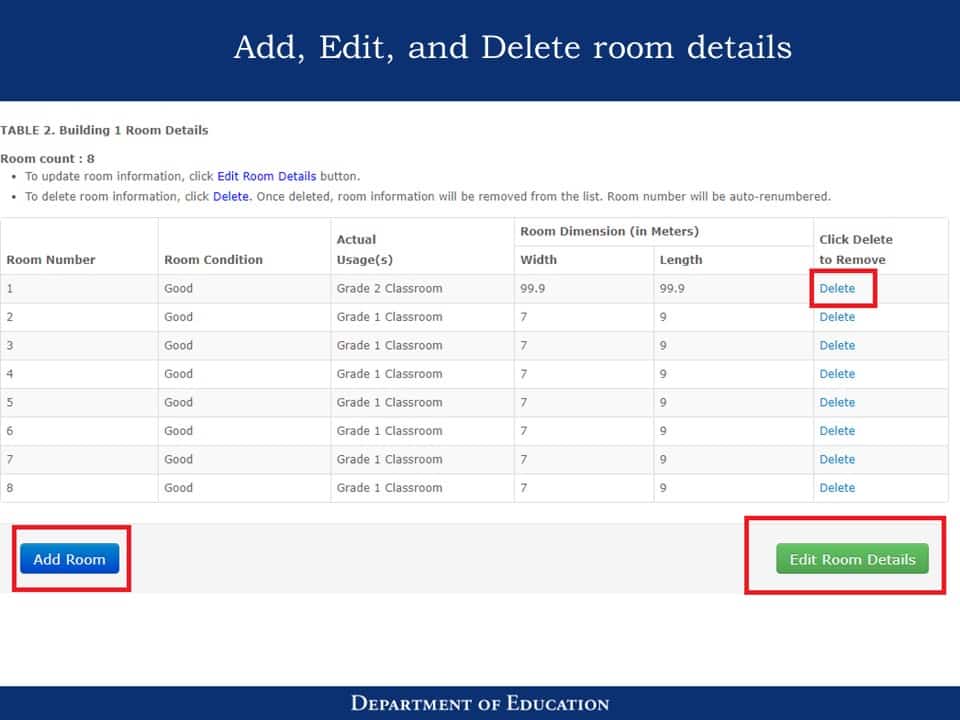
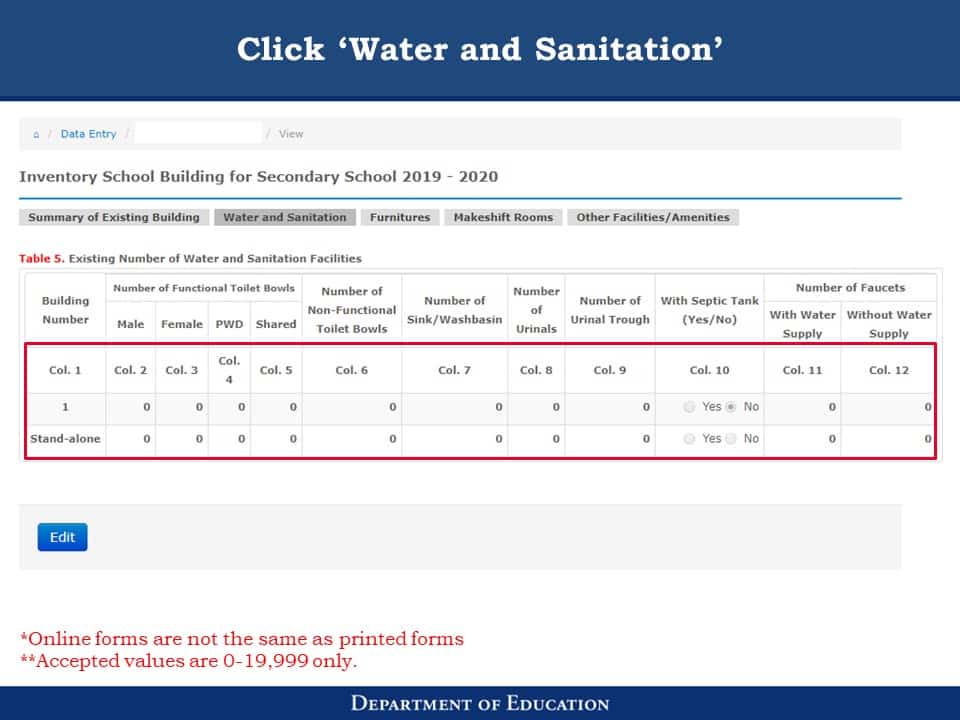
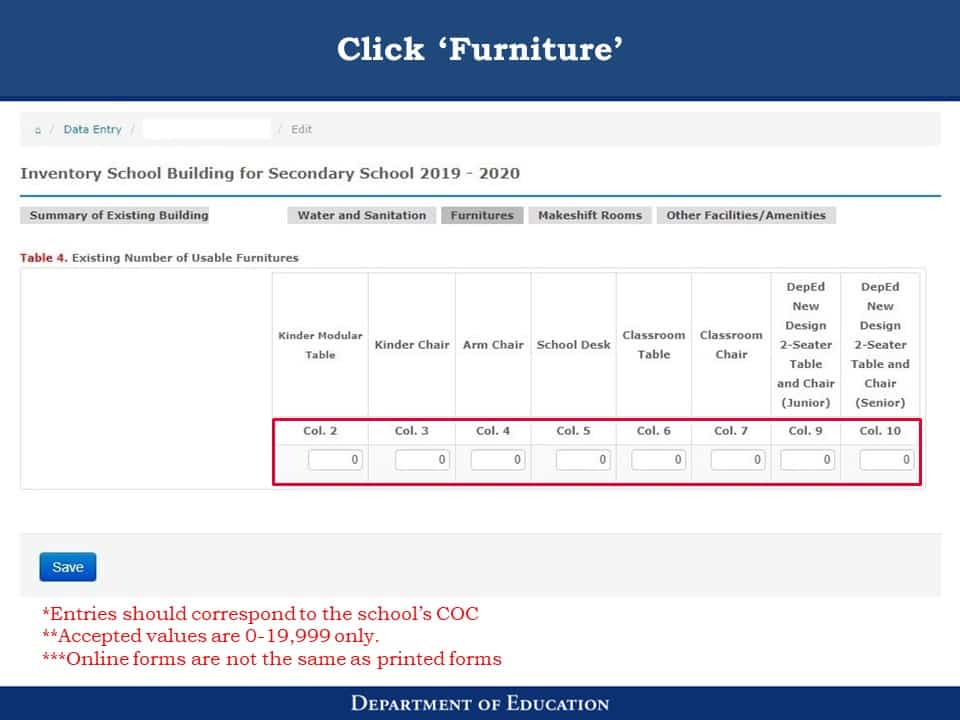
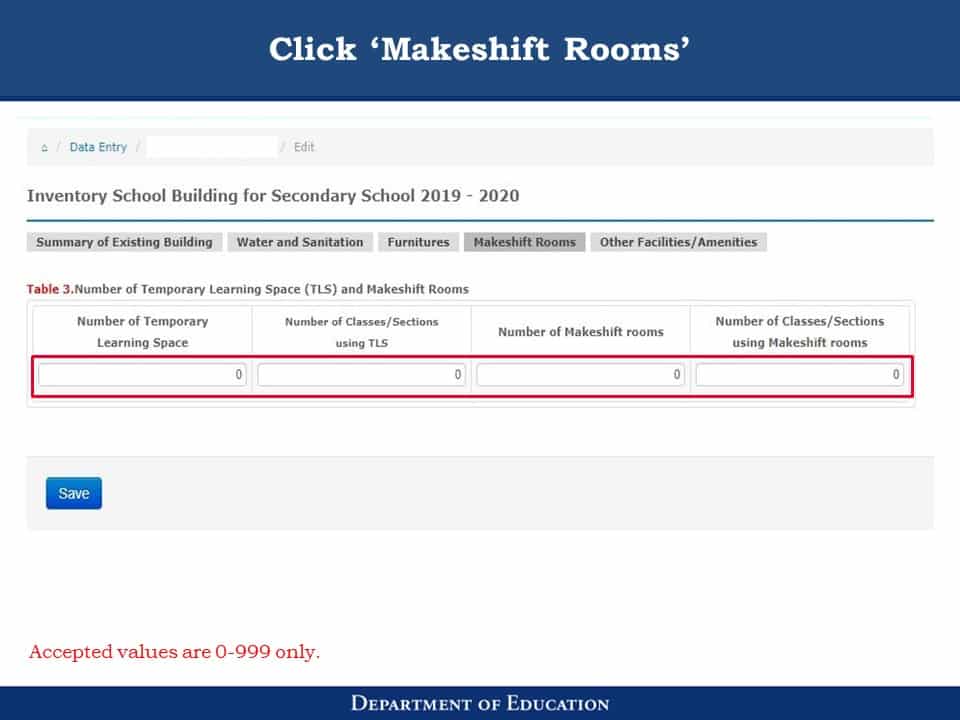
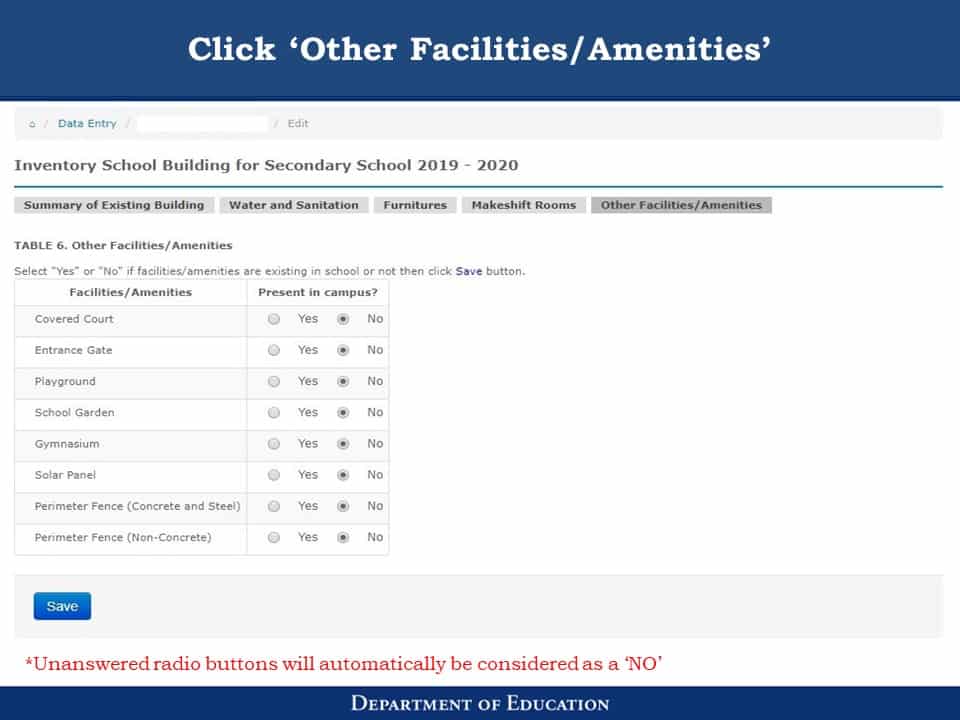
DepEd National School Building Inventory (NSBI) User Manual
READ MORE:
Different Types of DepEd School Buildings in the Philippines
2020 DepEd Site Development Plan (SDP)
2020 DepEd NSBI Forms and System (Powerpoint Presentation)
2020 DepEd Guidelines on the Conduct of the National School Building Inventory (NSBI)
DepEd Sets June 1 School Opening
2020 DepEd Adopt-A-School Program (ASP) Toolkit
DepEd Nurse II Job Description and CSC Qualifications
Legal Bases of Parents-Teachers Association (PTA)
Granting of Service Credits to All Personnel Involved in LIS and EBEIS
Admission Test to the Regional Science High School for Region 02 for SY 2020-2021
To the Bullied Teacher: We Are One With You Because We Can Be You